Find the next step in your career as a Graphisoft Certified BIM Coordinator!
- Graphisoft Community (INT)
- :
- Forum
- :
- Modeling
- :
- Re: AC12 - color of active selected items - can I ...
- Subscribe to RSS Feed
- Mark Topic as New
- Mark Topic as Read
- Pin this post for me
- Bookmark
- Subscribe to Topic
- Mute
- Printer Friendly Page
AC12 - color of active selected items - can I change it?
- Mark as New
- Bookmark
- Subscribe
- Mute
- Subscribe to RSS Feed
- Permalink
- Report Inappropriate Content
2010-01-12
02:34 AM
- last edited on
2023-05-26
02:39 PM
by
Rubia Torres
In AC10, every item I selected turns green, or red, or whatever color I set it at. Where do I, or can I set this up in AC12?? I have been looking everywhere and can't for the life of me find this setting, which I know HAS to be there somewhere - hopefully.
In AC10, I changed this in the Work Environment - Selection and Element Information by changing the Contour Color.
Could it be I need to change to a new User Preference Scheme??
TIA
- Mark as New
- Bookmark
- Subscribe
- Mute
- Subscribe to RSS Feed
- Permalink
- Report Inappropriate Content
2010-01-12 02:46 AM
Barry.
Versions 6.5 to 27
Dell XPS- i7-6700 @ 3.4Ghz, 16GB ram, GeForce GTX 960 (2GB), Windows 10
Lenovo Thinkpad - i7-1270P 2.20 GHz, 32GB RAM, Nvidia T550, Windows 11
- Mark as New
- Bookmark
- Subscribe
- Mute
- Subscribe to RSS Feed
- Permalink
- Report Inappropriate Content
2010-01-12 04:23 AM
I have no clue what the heck is going on. I go back to AC10 and it works just like it should.
For example, this pic is an AC10 project. All items selected turn red, as they should. If I open this project in AC12, it will function the same way.
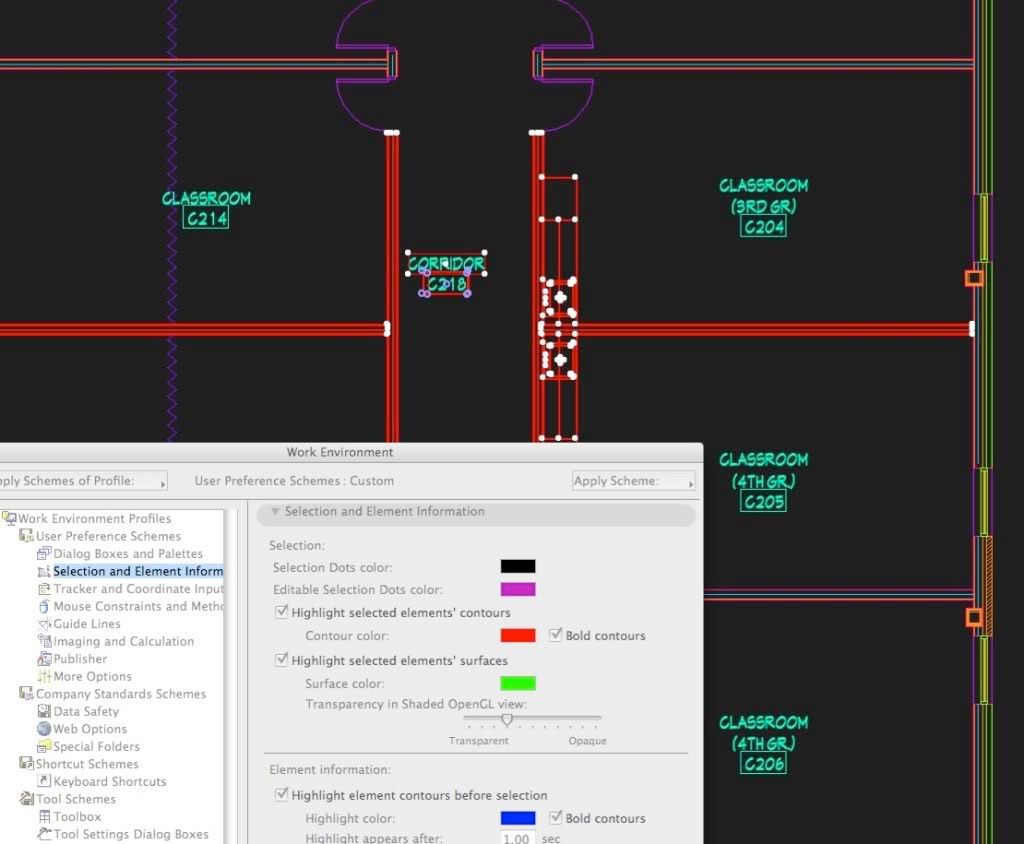
A different project, an AC12 original project, the lines selected all turn different colors, based somehow on their original colors, as cyan always turns grey, yellow turns orange, blue turns purple, etc. There are two rows of lines here, same colors top row and bottom row. As you can see the bottom row are selected, but do not turn red, but each a different color.
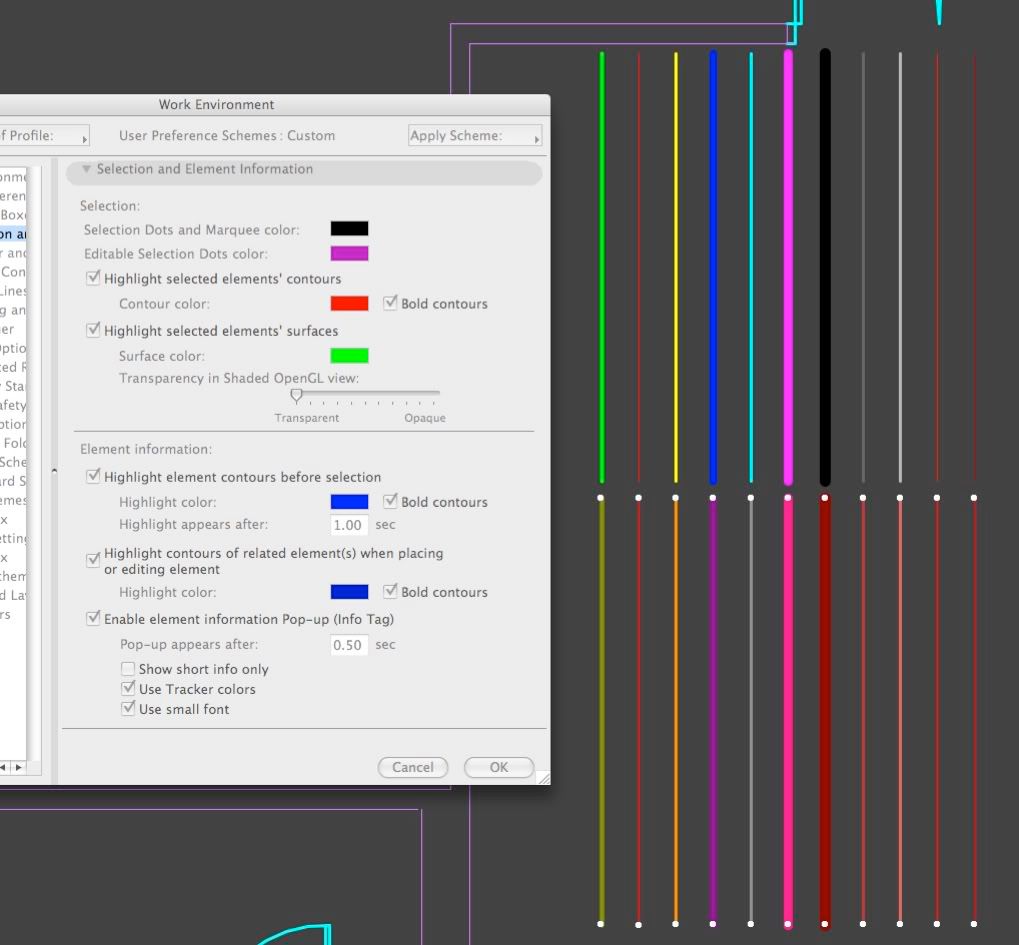
As you can see I have the Selection and Element Information set exactly the same in AC10 and AC12, but the lines do not all turn red in AC12 like they do in AC10.
Oddly, if I open the AC10 project with AC12, it functions properly as it did opened in AC10. That must mean I have some preference that is set to some AC12 standard that the AC10 project doesn't adhere to.
There has to be a scheme or a standard or something that isn't set right that I'm missing somewhere, but it's driving me crazy!!!
- Mark as New
- Bookmark
- Subscribe
- Mute
- Subscribe to RSS Feed
- Permalink
- Report Inappropriate Content
2010-01-12 04:42 AM
But it is true.
I never really noticed as I usually work with hairlines.
But turn true line weight on and it shows up more.
Version 13 is the same.
Interestingly when you turn off the "Highlight selected element's contours" checkbox and then turn it back on again it shows a transparent fill - not solid.
I would report this to your Archicad distributor.
I will do the same here.
Barry.
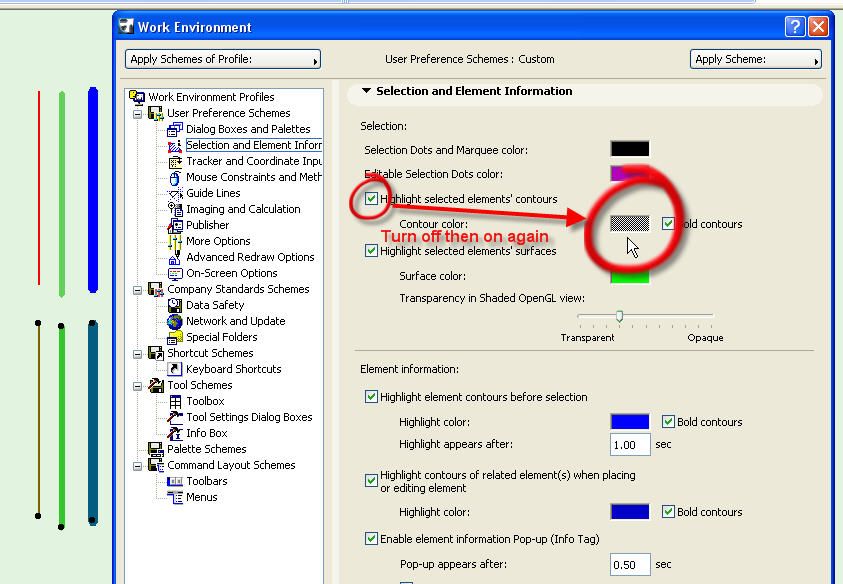
Versions 6.5 to 27
Dell XPS- i7-6700 @ 3.4Ghz, 16GB ram, GeForce GTX 960 (2GB), Windows 10
Lenovo Thinkpad - i7-1270P 2.20 GHz, 32GB RAM, Nvidia T550, Windows 11
- Mark as New
- Bookmark
- Subscribe
- Mute
- Subscribe to RSS Feed
- Permalink
- Report Inappropriate Content
2010-01-12 11:36 AM
Maybe if line are displayed with True Lineweight then it think it is a surface so puts the additional green selection color to it as well and this causes the color change.
AMD Ryzen9 5900X CPU, 64 GB RAM 3600 MHz, Nvidia GTX 1060 6GB, 500 GB NVMe SSD
2x28" (2560x1440), Windows 10 PRO ENG, Ac20-Ac27
- Mark as New
- Bookmark
- Subscribe
- Mute
- Subscribe to RSS Feed
- Permalink
- Report Inappropriate Content
2010-01-12 01:45 PM
- Mark as New
- Bookmark
- Subscribe
- Mute
- Subscribe to RSS Feed
- Permalink
- Report Inappropriate Content
2010-01-13 02:15 AM
laszlonagy wrote:I thought it might be that too but unfortunately not.
What happens if you uncheck the "Highlight selected elements' surfaces"?
Maybe if line are displayed with True Lineweight then it think it is a surface so puts the additional green selection color to it as well and this causes the color change.
Barry.
Versions 6.5 to 27
Dell XPS- i7-6700 @ 3.4Ghz, 16GB ram, GeForce GTX 960 (2GB), Windows 10
Lenovo Thinkpad - i7-1270P 2.20 GHz, 32GB RAM, Nvidia T550, Windows 11
- Mark as New
- Bookmark
- Subscribe
- Mute
- Subscribe to RSS Feed
- Permalink
- Report Inappropriate Content
2010-01-13 02:39 AM
Peter wrote:No, I never have this on anyway.
Could this have something to do with having 'Automatic Pen Color Visibility Adjustment for Model Views' turned on? Look in the 'More Options' section of the work environment and try turning it on or off and see if it makes any difference.
I tried turning it on and no difference.
Are others having this issue as well?
I don't see it as a big problem as I don't use a lot of line work and I still can see what is selected especially in hairline mode.
But it has got my curiosity now and I can't see why it should have changed since version 10.
Barry.
Versions 6.5 to 27
Dell XPS- i7-6700 @ 3.4Ghz, 16GB ram, GeForce GTX 960 (2GB), Windows 10
Lenovo Thinkpad - i7-1270P 2.20 GHz, 32GB RAM, Nvidia T550, Windows 11
- Changing settings to multiple types not working in one go in Modeling
- Shift to a subscription model - your questions are welcome in General discussions
- Publiser Sets - Assign Layer Combos / Pen Sets in Wishes
- Naming duplicated layouts in Documentation
- Details Change Color and Fills Change Pattern Occasionally in Documentation

