Find the next step in your career as a Graphisoft Certified BIM Coordinator!
- Graphisoft Community (INT)
- :
- Forum
- :
- Collaboration with other software
- :
- Re: how to list two parts of 1 object in separate ...
- Subscribe to RSS Feed
- Mark Topic as New
- Mark Topic as Read
- Pin this post for me
- Bookmark
- Subscribe to Topic
- Mute
- Printer Friendly Page
how to list two parts of 1 object in separate line item?
- Mark as New
- Bookmark
- Subscribe
- Mute
- Subscribe to RSS Feed
- Permalink
- Report Inappropriate Content
2010-02-25 01:47 AM
I can make an FF&E schedule easily enough EXCEPT when I need two parts of one item to be listed on separate lines. For example instead of using the faucet that comes with a sink, I use separate objects and then can list by ID as separate line items.
I am having trouble with for example a toilet where the client wants a separate line item for the seat. Short of putting in a dummy object, is there a way to amend the code? Or?
Bathroom humor welcome if accompanied by a constructive answer
Architect, Consultant
MacBook Pro Retina, 15-inch Yosemite 2.8 GHz Intel Core i7 16 GB 1600 MHz DDR3
Mac OSX 10.11.1
AC5-18
Onuma System
"Implementing Successful Building Information Modeling"
- Labels:
-
Data management
- Mark as New
- Bookmark
- Subscribe
- Mute
- Subscribe to RSS Feed
- Permalink
- Report Inappropriate Content
2010-02-26 05:04 PM
Is there another approach to doing this in AC? perhaps using the listing?
Architect, Consultant
MacBook Pro Retina, 15-inch Yosemite 2.8 GHz Intel Core i7 16 GB 1600 MHz DDR3
Mac OSX 10.11.1
AC5-18
Onuma System
"Implementing Successful Building Information Modeling"
- Mark as New
- Bookmark
- Subscribe
- Mute
- Subscribe to RSS Feed
- Permalink
- Report Inappropriate Content
2010-02-26 05:39 PM
Yes, no way with the IS: it provides at most one entry per element, with the option to collapse multiple elements into one line.
The only way to get multiple items from a single element is with a list scheme. An object itself could have a property script which would cause it to output multiple items. More typically, a property object would be linked to the object (via a matching process, or manual assignment) and that property object would cause the desired data to be listed for as many lines / components as required.
Cheers,
Karl
AC 27 USA and earlier • macOS Ventura 13.6.6, MacBook Pro M2 Max 12CPU/30GPU cores, 32GB
- Mark as New
- Bookmark
- Subscribe
- Mute
- Subscribe to RSS Feed
- Permalink
- Report Inappropriate Content
2010-02-26 05:54 PM
Is there an example of how to do this somewhere or should I try again with Eric Wilk's book?
Architect, Consultant
MacBook Pro Retina, 15-inch Yosemite 2.8 GHz Intel Core i7 16 GB 1600 MHz DDR3
Mac OSX 10.11.1
AC5-18
Onuma System
"Implementing Successful Building Information Modeling"
- Mark as New
- Bookmark
- Subscribe
- Mute
- Subscribe to RSS Feed
- Permalink
- Report Inappropriate Content
2010-02-26 10:51 PM
Erika wrote:I wrote this tutorial a few years ago off the cuff:
Darn.
Is there an example of how to do this somewhere or should I try again with Eric Wilk's book?
http://archicad-talk.graphisoft.com/viewtopic.php?t=755
It still applies, because nothing has changed with regards to the sample property objects delivered with the US version since 6.5 or 7.0, other than where in the library things are stored. In US 13, the sample property objects are located in:
/Applications/Graphisoft/ArchiCAD 13/ArchiCAD Library 13/List Templates 13/Property Data 13/US_Property Data 13/Parametric Assemblies 13
on the Mac; Program Files\Graphisoft etc on Windows.
Eric's book is perhaps the most detailed description available of setting things up for a full materials take-off, but you're doing something much more simple, so should not be as complex as that at all. The thing is that if you want your list to schedule anything beyond the toilets (wc itself, and seat separately), then you need to associate a property script with all other plumbing or whatever objects so that you get a single useful schedule. Big hassle, which is why the interactive / element schedules are so nice with their friendly UI...other than that they cannot cope with this 1 into 2 issue that you have.
Do note: I've complained about this often in various threads, but worth repeating - ArchiCAD uses the word "component" for at least three different things. The "component schedules" introduced in 10 or 11 let you schedule the bits and pieces that make up complex profiled elements, or the skins of composite walls. These components have nothing at all to do with the components that you find inside property scripts / objects and inside the database defined in the Calculate menu.
What is the overall schedule that you want to generate? Plumbing fixtures? Or?
Cheers,
Karl
AC 27 USA and earlier • macOS Ventura 13.6.6, MacBook Pro M2 Max 12CPU/30GPU cores, 32GB
- Mark as New
- Bookmark
- Subscribe
- Mute
- Subscribe to RSS Feed
- Permalink
- Report Inappropriate Content
2010-02-27 04:15 PM
I had the same issue... My solution was to CHEAT.... entering one of the CUSTOM Variables as "ACCESSORIES" and merely typing in the box...
so ... looks something like..
SNK-1 KOHLER U899490 w/ HANS GROHE K3i4004
Obviously tough to count the number of Faucets that match!... but that's not what I needed. Suppose it's possible to export to Excel for some spreadsheet magic.
Visual Frontiers
AC25 :|: AC26 :|: AC27
:|: Enscape3.4:|:TwinMotion
DellXPS 4.7ghz i7:|: 8gb GPU 1070ti / Alienware M18 Laptop
- Mark as New
- Bookmark
- Subscribe
- Mute
- Subscribe to RSS Feed
- Permalink
- Report Inappropriate Content
2010-02-28 01:10 AM
Thanks Duane, I'm glad to hear you are also using the 'Cheat' method. That has been ok until now when I needI need to make separate line items for the toilet and its seat. Similarly the bed includes a box spring/mattress set, frame and a headboard. After that the bedding and decorative pillows etc.
Karl's wall example I've had no trouble following. When I try to do the same with the proverbial toilet I get stuck at creating the property script. In the wall example there was a property script to edit. Sigh.
I'm just sitting down to give it another go.
The other question I have is the resultant List is UGLY. There does not seem to be a way to pretty it up as in IS.
Lets hope 14 makes strides with this BIM activity being user friendly.
Architect, Consultant
MacBook Pro Retina, 15-inch Yosemite 2.8 GHz Intel Core i7 16 GB 1600 MHz DDR3
Mac OSX 10.11.1
AC5-18
Onuma System
"Implementing Successful Building Information Modeling"
- Mark as New
- Bookmark
- Subscribe
- Mute
- Subscribe to RSS Feed
- Permalink
- Report Inappropriate Content
2010-02-28 02:48 AM
Erika wrote:I hope that 14 addresses this too...and that we our firm can afford to upgrade after the past year.
Lets hope 14 makes strides with this BIM activity being user friendly.
My work around for this issue on a recent project was to just export to excel. Honestly, I often do this, as I find the interactive schedules VERY SLOW and cumbersome to work with - though perhaps that is just my workflow. Also the parameter inconsistency between object is enough to drive one batty.
AC 19 6006 & AC 20
Mac OS 10.11.5
15" Retina MacBook Pro 2.6
27" iMac Retina 5K
- Mark as New
- Bookmark
- Subscribe
- Mute
- Subscribe to RSS Feed
- Permalink
- Report Inappropriate Content
2010-02-28 04:36 AM
Erika wrote:Hi Erika,
Karl's wall example I've had no trouble following. When I try to do the same with the proverbial toilet I get stuck at creating the property script. In the wall example there was a property script to edit. Sigh.
My last post for a week or so while I'm away...
For the examples you gave, I do not believe you should have to write a script at all (see below) - or if you do, it will just have one line per component generated (toilet, seat; bed frame, box spring, mattress, etc).
The wall script is complicated because it is computing quantities based on the size of the wall, so has a bit of math to do. No match in your examples, thankfully.
What you want to do is either edit the database (Calc menu - and Eric's book talk about it some) to include the items that you need. Or, just manually type in a code and a name for the things you want to generate in the "Components" panel of the Property object.
See screenshot. There, I imagined that I had one of those single-unit stacked washer dryer things, but that I wanted to generate a takeoff that showed a washer and a dryer. Dumb example, but anyway...
In the Components section, I clicked new, and linked the new item to the existing database that has a washer and a dryer in it, and notes that they are just 'items', not proportional to the size of anything ... and that the units are "each'. I could have just typed all of that stuff in if I didn't need it in the database for future projects / scripts.
This property object would then be 'linked' to the washer-dryer object. When a component list is generated, it would spit out the things listed in the screenshot - 1 each of the washer and dryer.
Hope that helps. Cheers,
Karl
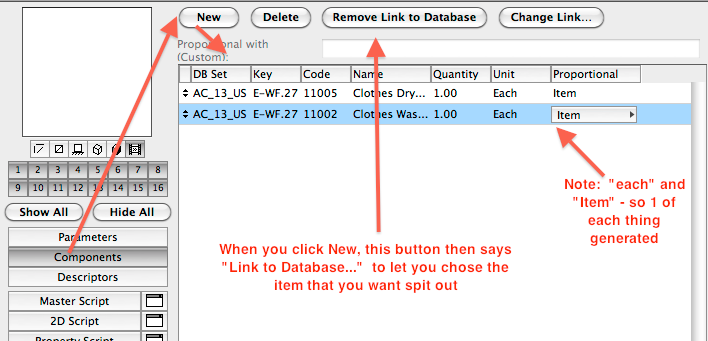
AC 27 USA and earlier • macOS Ventura 13.6.6, MacBook Pro M2 Max 12CPU/30GPU cores, 32GB
- Mark as New
- Bookmark
- Subscribe
- Mute
- Subscribe to RSS Feed
- Permalink
- Report Inappropriate Content
2010-02-28 10:05 AM
I had the same issue.. My solution is somewhat similar to Karl's, but for less powerful brains (like mine). I see what he's doing, but I've never been able to get it to work right.
Instead, I've written some simple 'dummy' objects that contain all the parameters needed for different schedules and lists... For instance, there's ones for plumbing fixtures, appliances, mechanical units, etc. If I have an object that is really a combination of two elements (like toilet & seat), and I need them to list separately, I first place the one visible object (the toilet), then place one of my 'dummy' objects right over it. The dummy objects are specifically designed to avoid display in the model. There's a small visible footprint that is set by it's parameters to use my 'no-see-it' (#10) pen. I can see it faintly on my model screen, but it doesn't show in a layout.
The dummy objects are based on my standard object subtypes that I'd use for the given type of thing I'm referencing - it contains all the 'must be present' parameters for scheduling. Works great for my setup.
Hope that makes sense. It's super-easy to do.
Also, I commented about this same thing earlier tonight in another thread. That is here:
Hope that's helpful. Glad to hear you're still employed!
Talk soon...
- Consistency in basic shape 2D settings in Wishes
- Model custom bay window / join windows in Modeling
- Multi-material ArchiCAD Object from Rhino in Libraries & objects
- [ LONG POST ] - I'm a new user, hoping to ask if ArchiCAD is the best program for my use-case. in General discussions
- Integrating existing materials, profiles, surfaces, layers and objects on each new Archicad version in Installation & update

