Find the next step in your career as a Graphisoft Certified BIM Coordinator!
- Graphisoft Community (INT)
- :
- Forum
- :
- Libraries & objects
- :
- Re: Label Default Location
- Subscribe to RSS Feed
- Mark Topic as New
- Mark Topic as Read
- Pin this post for me
- Bookmark
- Subscribe to Topic
- Mute
- Printer Friendly Page
Label Default Location
- Mark as New
- Bookmark
- Subscribe
- Mute
- Subscribe to RSS Feed
- Permalink
- Report Inappropriate Content
2010-04-23 09:30 PM
Cheers and thanks
3 D E N V I R O N M E N T
http://www.3de.com.au
Windows 11 Pro 64bit
ArchiCad 4.55>27 AUS
Lumion 12.5/2023
D5 Render
- Mark as New
- Bookmark
- Subscribe
- Mute
- Subscribe to RSS Feed
- Permalink
- Report Inappropriate Content
2010-04-24 07:19 AM
Shape Label JM9 here
Architect, Consultant
MacBook Pro Retina, 15-inch Yosemite 2.8 GHz Intel Core i7 16 GB 1600 MHz DDR3
Mac OSX 10.11.1
AC5-18
Onuma System
"Implementing Successful Building Information Modeling"
- Mark as New
- Bookmark
- Subscribe
- Mute
- Subscribe to RSS Feed
- Permalink
- Report Inappropriate Content
2010-04-24 09:31 AM
3 D E N V I R O N M E N T
http://www.3de.com.au
Windows 11 Pro 64bit
ArchiCad 4.55>27 AUS
Lumion 12.5/2023
D5 Render
- Mark as New
- Bookmark
- Subscribe
- Mute
- Subscribe to RSS Feed
- Permalink
- Report Inappropriate Content
2010-04-24 07:04 PM
Architect, Consultant
MacBook Pro Retina, 15-inch Yosemite 2.8 GHz Intel Core i7 16 GB 1600 MHz DDR3
Mac OSX 10.11.1
AC5-18
Onuma System
"Implementing Successful Building Information Modeling"
- Mark as New
- Bookmark
- Subscribe
- Mute
- Subscribe to RSS Feed
- Permalink
- Report Inappropriate Content
2010-04-26 11:10 PM
If I select my walls and then pick 'label elements', it applies the current label as determined by the label tool box, which is fine. The problem is there is nowhere to input the default offset position of the label if I'm using the archicad arrow.
I've copied a label to create my own and there is a 'hidden' parameter called "replacement vector" that will determine the position of the label, but only if I'm using the parts own arrow. If I'm using archicads arrow, the objects jumps to a different pre-determined position.
Cheers
3 D E N V I R O N M E N T
http://www.3de.com.au
Windows 11 Pro 64bit
ArchiCad 4.55>27 AUS
Lumion 12.5/2023
D5 Render
- Mark as New
- Bookmark
- Subscribe
- Mute
- Subscribe to RSS Feed
- Permalink
- Report Inappropriate Content
2010-04-26 11:14 PM
Architect, Consultant
MacBook Pro Retina, 15-inch Yosemite 2.8 GHz Intel Core i7 16 GB 1600 MHz DDR3
Mac OSX 10.11.1
AC5-18
Onuma System
"Implementing Successful Building Information Modeling"
- Mark as New
- Bookmark
- Subscribe
- Mute
- Subscribe to RSS Feed
- Permalink
- Report Inappropriate Content
2010-04-27 01:49 AM
Thanks for taking the time by the way...
Attached some screenshots that may explain the issue better.
Cheers
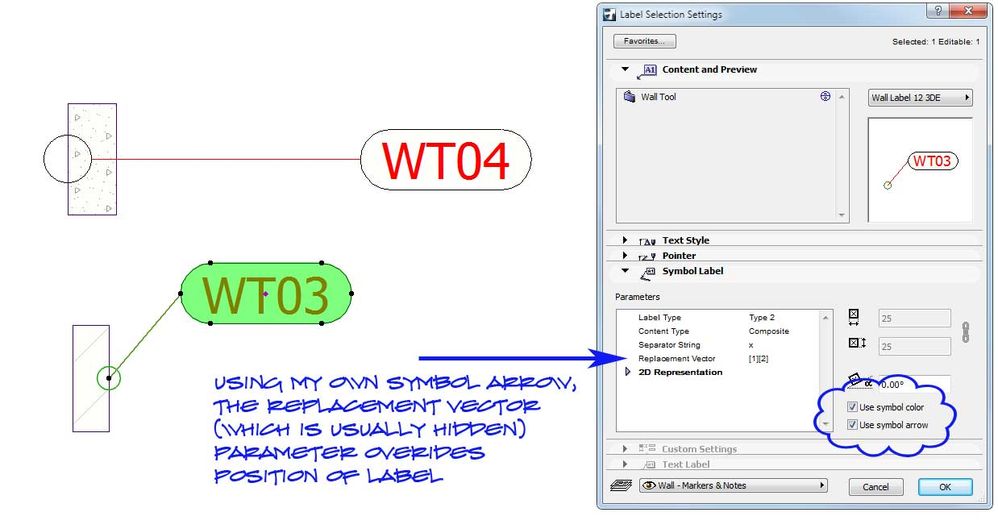
3 D E N V I R O N M E N T
http://www.3de.com.au
Windows 11 Pro 64bit
ArchiCad 4.55>27 AUS
Lumion 12.5/2023
D5 Render
- Mark as New
- Bookmark
- Subscribe
- Mute
- Subscribe to RSS Feed
- Permalink
- Report Inappropriate Content
2010-04-27 01:50 AM
- Mark as New
- Bookmark
- Subscribe
- Mute
- Subscribe to RSS Feed
- Permalink
- Report Inappropriate Content
2010-04-27 02:04 AM
Thanks for the screen shots; I understand what you want now. I personally haven't the skill to fix it, but plenty here like Peter Devlin, David Maudlin adn Frank Biester to name but a few can help.
I look forward to learning along with you.
Architect, Consultant
MacBook Pro Retina, 15-inch Yosemite 2.8 GHz Intel Core i7 16 GB 1600 MHz DDR3
Mac OSX 10.11.1
AC5-18
Onuma System
"Implementing Successful Building Information Modeling"
- Mark as New
- Bookmark
- Subscribe
- Mute
- Subscribe to RSS Feed
- Permalink
- Report Inappropriate Content
2010-04-27 07:08 AM
Erika wrote:+1
I look forward to learning along with you.
ArchiCAD since v9 to latest
iMac, Windows 10

