- Graphisoft Community (INT)
- :
- Forum
- :
- Libraries & objects
- :
- Re: new ac 9 (us only) special edition library is ...
- Subscribe to RSS Feed
- Mark Topic as New
- Mark Topic as Read
- Pin this post for me
- Bookmark
- Subscribe to Topic
- Mute
- Printer Friendly Page
new ac 9 (us only) special edition library is posted!
- Mark as New
- Bookmark
- Subscribe
- Mute
- Subscribe to RSS Feed
- Permalink
- Report Inappropriate Content
2005-07-18 11:17 PM
http://tr.graphisoftus.com/
has anyone tried it out yet? i will wait, like directed, until i have a new project. btw, how would one work on pre-se projects, after it is installed, just not load it?
aaha! design studio durango, co
27" retina 5k iMac 4ghz i7 os 10.13.6 m395x 4 mb, 32gb ram, 512 gb ssd ac 22 current
15" retina mbp 2.6ghz 1mb 16gb ac 22 current[/size]
- Mark as New
- Bookmark
- Subscribe
- Mute
- Subscribe to RSS Feed
- Permalink
- Report Inappropriate Content
2005-07-24 01:27 PM
This window, W Single Hung 1, has interface bugs on many of the tabs in the settings section of it's settings dialog box (errant scroll bar, text doesn't fit the boxes, etc.) Small but unbelievable that they were let out.
More frustrating are the blatantly poor design choices. Still there is no way to assign a different material to the inside and outside of a window. Has no one at Graphisoft ever seen a wood window painted differently on each side? Or a wood window clad in metal? And even though fills are finally added to plan view, you can't use a wood grain at the sash and jamb since the sill (which should be beyond) is filled the same as these cut elements.
Ugh, still forced to use a third party product to produce a good model of a typical wood window of which there must be millions in America. If this is the way the rest of the SE rates, and considering the pain of rolling out a new library, forget it!
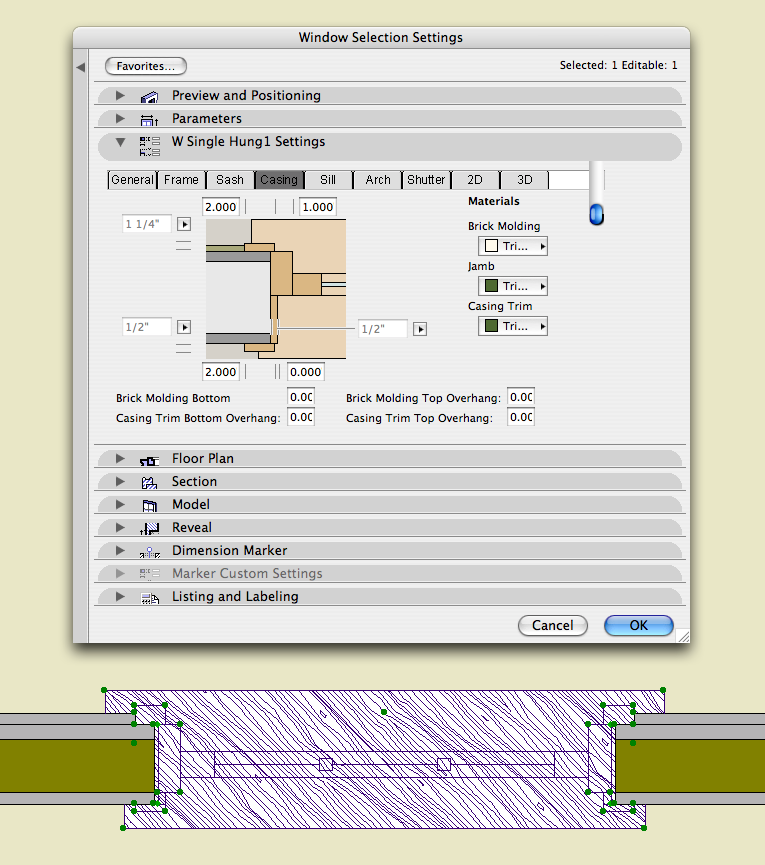
Geoff Briggs
I & I Design, Seattle, USA
AC7-27, M1 Mac, OS 14.x
- Mark as New
- Bookmark
- Subscribe
- Mute
- Subscribe to RSS Feed
- Permalink
- Report Inappropriate Content
2005-07-24 07:58 PM
Which product are you using?
Thanks,
Grant
- Mark as New
- Bookmark
- Subscribe
- Mute
- Subscribe to RSS Feed
- Permalink
- Report Inappropriate Content
2005-07-24 08:30 PM
Geoff wrote:Speaking only of the User Interface, if this is ALL that GS can offer actually, i am very anxious for the future.
Having just loaded the new library and gotten no further than the first instance of a single hung window, I must say I'm disappointed at both the quality control and features delivered by this update.
In one word, ugly!
- Mark as New
- Bookmark
- Subscribe
- Mute
- Subscribe to RSS Feed
- Permalink
- Report Inappropriate Content
2005-07-25 12:34 AM
- Mark as New
- Bookmark
- Subscribe
- Mute
- Subscribe to RSS Feed
- Permalink
- Report Inappropriate Content
2005-07-26 03:32 AM
NOELDESIGNS wrote:Cadimage (formerly Theometric) Door and Window Builder.
Which product are you using?
http://www.cadimagetools.com/home.php?page=products
It can do most anything, if you have the time and patience, but I'm reluctant to suggest it for our office where most new hires have never even heard of ArchiCAD. And it's not without it's own quirks.
I'm more than willing to forego some of the fancy features available in a product like DWB. And the interface doesn't bother me. Quite straightforward actually. But GS must at least cover the basics.
Geoff Briggs
I & I Design, Seattle, USA
AC7-27, M1 Mac, OS 14.x
- Mark as New
- Bookmark
- Subscribe
- Mute
- Subscribe to RSS Feed
- Permalink
- Report Inappropriate Content
2005-07-29 02:45 PM
I do not see the title bar object that worked hand in hand with the detailer template. The detailer template has some very good improvements, but why did they not add the title bar to this edition?
I would prefer to have the option of using the title bar object or using title types in plotmaker. But if you can not use an old library with the title bar object, we are forced to use plotmaker title types.
Please update and add this object back to the ArchiCad Library.
- Mark as New
- Bookmark
- Subscribe
- Mute
- Subscribe to RSS Feed
- Permalink
- Report Inappropriate Content
2005-07-29 09:11 PM
Thanks,
Grant
- Mark as New
- Bookmark
- Subscribe
- Mute
- Subscribe to RSS Feed
- Permalink
- Report Inappropriate Content
2005-07-29 09:41 PM
mkopecky wrote:Please review the completely new User's Guide, particularly page 10:
I do not see the title bar object that worked hand in hand with the detailer template. The detailer template has some very good improvements, but why did they not add the title bar to this edition?
"The white space at the bottom is reserved for the detail title. The
preferable method of titling in ArchiCAD 9 is to use automatic titling
in PlotMaker. This is not always feasible, or you may wish to provide
your own title in ArchiCAD for other reasons such as quick check
prints. The “Drawing Block Title_NCS” library part can be used to
title a drawing within ArchiCAD itself."
This title part is included in the old MSA-style templates, but can otherwise be easily added. The title line is hot-stretchable.
Also see the last appendix concerning using old MSA details along with the revised DET parts.
An alternative to that Appendix for people who need bug-fixed detailer parts in current projects and so cannot load the SE library is to unpack the SE library and isolate the Detailer folder and load that into existing projects that use the standard AC 9 library. Since all part names begin with DET, there should be no conflicts in doing this.
Again: I urge anyone who wants to use the detailer parts to read the all-new User's Guide.
Please post questions and problems in this forum, ideally in a new thread.
Thanks,
Karl
AC 27 USA and earlier • macOS Ventura 13.6.6, MacBook Pro M2 Max 12CPU/30GPU cores, 32GB
- Mark as New
- Bookmark
- Subscribe
- Mute
- Subscribe to RSS Feed
- Permalink
- Report Inappropriate Content
2005-08-01 04:56 PM
I opened up the "Web Beam Curved" object, just out of curiosity to see the code.... since when is GS using what looks like German to me?
xLaenge = A !PARAM X-Dimension yQuerschnittsbreite = B !PARAM Y-Dimension zQuerschnittshoehe = C !PARAM Querschnittshohe dMaterial = D !PARAM Materialstarke [mm] zAufsetzhoehe1 = E !PARAM Auflagehohe 1 zAufsetzhoehe2 = F !PARAM Auflagehohe 2 zScheitelhoehe = G !PARAM Scheitelhohe dLoch = H !PARAM Loch-Durchmesser (0 = keine L.) dAbstand = I !PARAM Ungefahrer Loch-Abstand dToleranz = J !PARAM Toleranz (kleiner = runder) bFusspunktstrich = K !PARAM Grundriss mit FuAzpunktstrichss nLinientyp = gs_line_type !PARAM Linientyp fALr Grundriss
- Mark as New
- Bookmark
- Subscribe
- Mute
- Subscribe to RSS Feed
- Permalink
- Report Inappropriate Content
2005-08-01 10:43 PM
Geoff wrote:Geoff,
Having just loaded the new library and gotten no further than the first instance of a single hung window, I must say I'm disappointed at both the quality control and features delivered by this update.
This window, W Single Hung 1, has interface bugs on many of the tabs in the settings section of it's settings dialog box (errant scroll bar, text doesn't fit the boxes, etc.) Small but unbelievable that they were let out.
More frustrating are the blatantly poor design choices. Still there is no way to assign a different material to the inside and outside of a window. Has no one at Graphisoft ever seen a wood window painted differently on each side? Or a wood window clad in metal? And even though fills are finally added to plan view, you can't use a wood grain at the sash and jamb since the sill (which should be beyond) is filled the same as these cut elements.
Ugh, still forced to use a third party product to produce a good model of a typical wood window of which there must be millions in America. If this is the way the rest of the SE rates, and considering the pain of rolling out a new library, forget it!
GS should have been able to push these windows a lot further but they have made more progress in this one release than they have in the last five US libraries they have released.
Speaking now just about the order in which steps were made to make a good wood window, it was necessary to get the geometry right for the first time. Here, GS is getting a lot closer than ever before.
Second, usability to produce construction drawings at 1/4" scale for plan, section, and elevation was pursued over enlarged details or even basic rendering.
In this context, it was decided that having different materials for inside and outside would add much more complexity at a time when US window geometry was hard enough to comprehend. Since the materials would not affect the narrow scope of these first baby steps, it was postponed. At least the default material is white instead of pine. Believe it or not, this was a minor victory that evidently could not be made in earlier releases of ArchiCAD.
The plan fill setting was intended to allow sills to have a masking (Front to Back) capability in places where they project over cabinetry, etc. That is why they default to "Empty Fill" index 85. A separate wood grain fill for the jambs would be more important at detail scale, but this again, was beyond what could be accomplished before the release date.
As for the size of the text fields in the UI, this is almost unforgivable. There is plenty of space for larger fields and it is just good GDL practice to err on the larger side so different system fonts will work. (I wonder if the developers are working in imperial units when they are programming GDL for the US market. I doubt it, and it shows.)
I wish they could have gone further so that rendering and larger scale details would benefit. But in releasing this library, (prematurely IMHO) they are using the ArchiCAD community as free beta testers. Still, for those of us who use the "ArchiCAD Library 9.pla" it represents an improvement.
I have always been called an "early adopter", but I like it much better than any previous ArchiCAD Library. As we push GS with constructive criticism, lets mention some of the things that they are doing right.
Cheers,
Ransom
RATCLIFF CONSULTING LLC
Charrette Venture Group
ArchiCAD 4.55 - 26
Autodesk Certified Professional in Revit
macOS + Windows
- The libraries, again in Libraries & objects
- Edit loaded library path as string...? in Libraries & objects
- Snow Globe Challenge - Frequently Asked Questions (FAQ) in General discussions
- ArchiCAD Template and Library HEBREW - free download in Project data & BIM
- 2d plan performance in Installation & update

