Turn on suggestions
Auto-suggest helps you quickly narrow down your search results by suggesting possible matches as you type.
Showing results for
Turn on suggestions
Auto-suggest helps you quickly narrow down your search results by suggesting possible matches as you type.
Showing results for
Collaboration with other software
About model and data exchange with 3rd party solutions: Revit, Solibri, dRofus, Bluebeam, structural analysis solutions, and IFC, BCF and DXF/DWG-based exchange, etc.
- Graphisoft Community (INT)
- :
- Forum
- :
- Collaboration with other software
- :
- No Floor Type shown
Options
- Subscribe to RSS Feed
- Mark Topic as New
- Mark Topic as Read
- Pin this post for me
- Bookmark
- Subscribe to Topic
- Mute
- Printer Friendly Page
No Floor Type shown
Anonymous
Not applicable
Options
- Mark as New
- Bookmark
- Subscribe
- Mute
- Subscribe to RSS Feed
- Permalink
- Report Inappropriate Content
2008-07-03 06:30 PM
Labels:
- Labels:
-
Data management
8 REPLIES 8
Options
- Mark as New
- Bookmark
- Subscribe
- Mute
- Subscribe to RSS Feed
- Permalink
- Report Inappropriate Content
2008-07-03 09:11 PM
OskarsDzenis wrote:You can customize any list scheme or element schedule (previously called 'interactive schedules'). You need to add the fields that you want to see. In particular, some fields are part of the element (tool) - while other fields depend upon the actual library part associated with the tool (objects, windows, doors, zones and such). In this case, the chosen Zone Stamp 'stores' the additional data, and you have to specify the fields to be displayed.
I took the default ArchiCAD 11 new project template with standart profile. Made a zone - where in <Floor Type> I typed my floor number - for example 14. So - the next step - I took Lists -> Zones -> Rooms/Zone Categories (AC11_INT) - and in calculated list - there is all data in all listed columns excep Floor type column - which is just empty. So where is my number 14 of my floor type?
Attached is a simply zone schedule that shows the floor finish code associated with the Zone Identifier 11 zone stamp. Not sure if this will be the same zone stamp you see in your localized or INT version. Unlike a list, this report can be edited like a spreadsheet, updating data for the zones.
The only real plus of the older list schemes that you were looking at is that they can be published as text files that can be imported or linked to by an Excel or an external database for further processing.
The next post has a screenshot showing how the schedule was set up.
Karl
One of the forum moderators
AC 27 USA and earlier • macOS Ventura 13.6.6, MacBook Pro M2 Max 12CPU/30GPU cores, 32GB
AC 27 USA and earlier • macOS Ventura 13.6.6, MacBook Pro M2 Max 12CPU/30GPU cores, 32GB
Options
- Mark as New
- Bookmark
- Subscribe
- Mute
- Subscribe to RSS Feed
- Permalink
- Report Inappropriate Content
2008-07-03 09:15 PM
Here is the setup. From Scheme Settings, click Create New, give it a name, and set the Criteria to filter just zones.
Under Fields, expand Zone and choose the fields you want clicking 'Add'. Dragging on the double-headed arrows to the left of the Schedule Fields entries lets you reposition this into the order that you want. You can create subtotals and more - explained in older posts on this forum and in the Help.
To get stamp-specific fields (floor finish code in your case), click the 'Additional Parameters' button, then find the zone stamp you used and then locate the parameter associated with that code, click Add and click OK as shown.
Karl
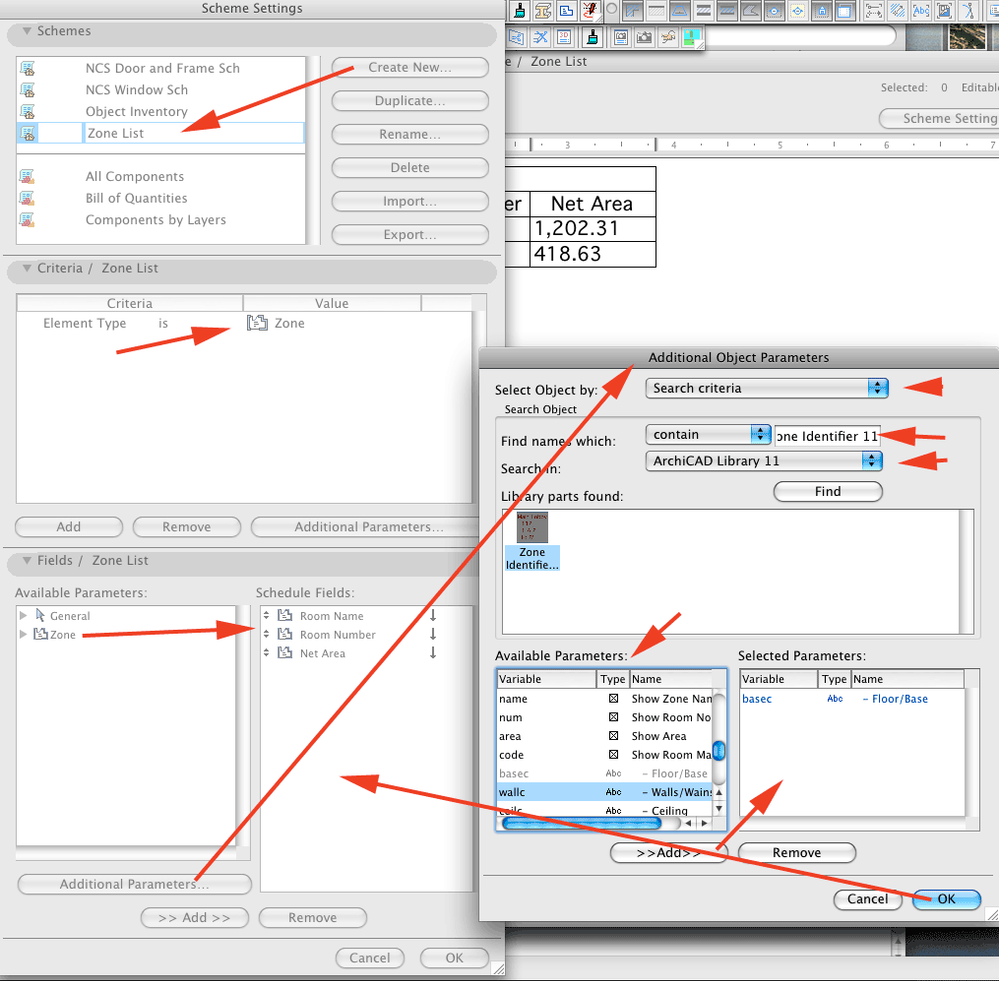
Under Fields, expand Zone and choose the fields you want clicking 'Add'. Dragging on the double-headed arrows to the left of the Schedule Fields entries lets you reposition this into the order that you want. You can create subtotals and more - explained in older posts on this forum and in the Help.
To get stamp-specific fields (floor finish code in your case), click the 'Additional Parameters' button, then find the zone stamp you used and then locate the parameter associated with that code, click Add and click OK as shown.
Karl
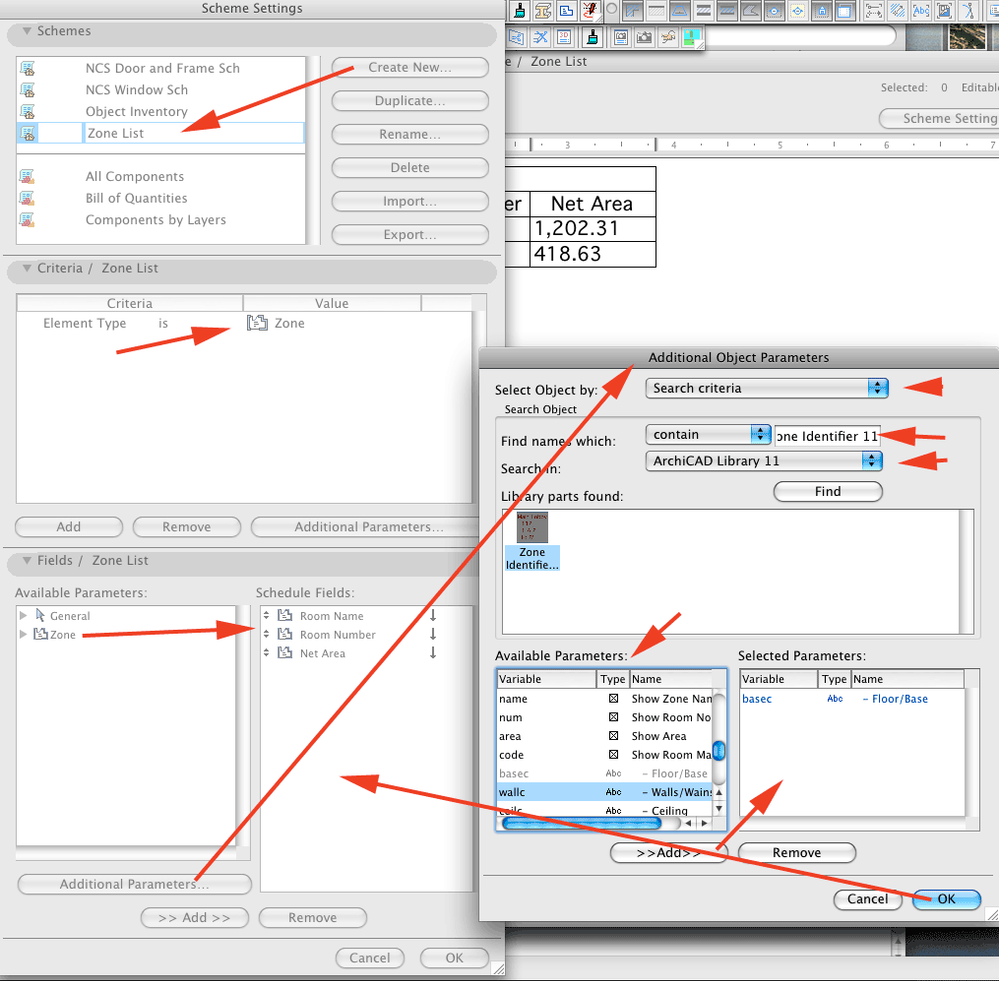
One of the forum moderators
AC 27 USA and earlier • macOS Ventura 13.6.6, MacBook Pro M2 Max 12CPU/30GPU cores, 32GB
AC 27 USA and earlier • macOS Ventura 13.6.6, MacBook Pro M2 Max 12CPU/30GPU cores, 32GB
Options
- Mark as New
- Bookmark
- Subscribe
- Mute
- Subscribe to RSS Feed
- Permalink
- Report Inappropriate Content
2008-07-04 03:48 AM
Karl wrote:[That can be done with element schedules too!]
The only real plus of the older list schemes that you were looking at is that they can be published as text files that can be imported or linked to by an Excel or an external database for further processing.
Options
- Mark as New
- Bookmark
- Subscribe
- Mute
- Subscribe to RSS Feed
- Permalink
- Report Inappropriate Content
2008-07-04 05:05 AM
Ignacio wrote:Duh. Thanks, Ignacio. You're right of course.Karl wrote:[That can be done with element schedules too!]
The only real plus of the older list schemes that you were looking at is that they can be published as text files that can be imported or linked to by an Excel or an external database for further processing.
Karl
One of the forum moderators
AC 27 USA and earlier • macOS Ventura 13.6.6, MacBook Pro M2 Max 12CPU/30GPU cores, 32GB
AC 27 USA and earlier • macOS Ventura 13.6.6, MacBook Pro M2 Max 12CPU/30GPU cores, 32GB
Anonymous
Not applicable
Options
- Mark as New
- Bookmark
- Subscribe
- Mute
- Subscribe to RSS Feed
- Permalink
- Report Inappropriate Content
2008-07-12 11:09 PM
Karl wrote:
The only real plus of the older list schemes that you were looking at is that they can be published as text files that can be imported or linked to by an Excel or an external database for further processing.
Hello Karl,
I am a keen user of element schedules, but like to point out some more benefits when using the older list schemes;
With the older list schemes the results are not limited to a table format as the element schedules (still) are. Here's an example where a listed door object has a dimensioned drawing and min/max glass area etc. calculations included automatically. I think this can't be done with
element schedules. As well the element schedules' content can't be formatted or tweaked on cell by cell basis as you can with lists and templates.
In addition the list schemes are library parts, so automatically included and updated among design files using the same library. No need to export / import XML-files between projects to get calculations uniformed.
Just hoping GS busy times with this matter, as I think element schedules would benefit greatly having these features.
Best regards, Juha
Options
- Mark as New
- Bookmark
- Subscribe
- Mute
- Subscribe to RSS Feed
- Permalink
- Report Inappropriate Content
2008-07-13 01:06 AM
Juha wrote:Hei Juha,
Here's an example where a listed door object has a dimensioned drawing and min/max glass area etc. calculations included automatically.
That's impressive. Would you mind describing how this was done - perhaps in a fresh thread?
Kiitoksia,
Karl
One of the forum moderators
AC 27 USA and earlier • macOS Ventura 13.6.6, MacBook Pro M2 Max 12CPU/30GPU cores, 32GB
AC 27 USA and earlier • macOS Ventura 13.6.6, MacBook Pro M2 Max 12CPU/30GPU cores, 32GB
Anonymous
Not applicable
Options
- Mark as New
- Bookmark
- Subscribe
- Mute
- Subscribe to RSS Feed
- Permalink
- Report Inappropriate Content
2008-07-14 11:41 PM
Hello,
I'll try to make a tiny library containing just
the most essential code for clarity and post it.
Regards, Juha
I'll try to make a tiny library containing just
the most essential code for clarity and post it.
Regards, Juha
Options
- Mark as New
- Bookmark
- Subscribe
- Mute
- Subscribe to RSS Feed
- Permalink
- Report Inappropriate Content
2008-07-15 01:15 AM
Another example of the use of the old calculation capabilities:
The text and line items appearing on the page were all generated automatically by the listing functionality of ArchiCAD.
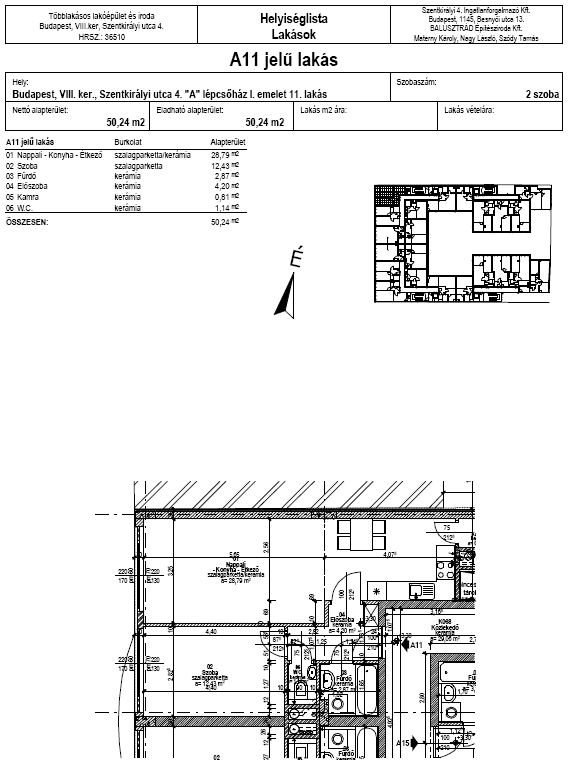
The text and line items appearing on the page were all generated automatically by the listing functionality of ArchiCAD.
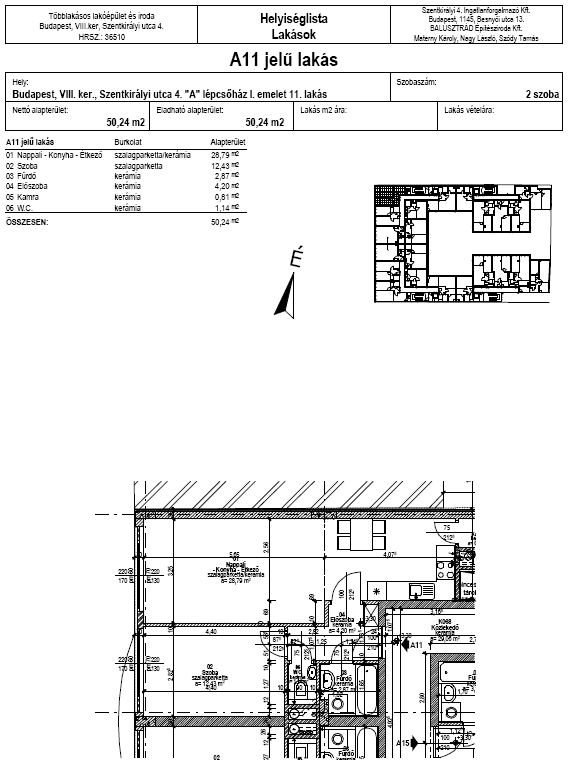
Loving Archicad since 1995 - Find Archicad Tips at x.com/laszlonagy
AMD Ryzen9 5900X CPU, 64 GB RAM 3600 MHz, Nvidia GTX 1060 6GB, 500 GB NVMe SSD
2x28" (2560x1440), Windows 10 PRO ENG, Ac20-Ac27
AMD Ryzen9 5900X CPU, 64 GB RAM 3600 MHz, Nvidia GTX 1060 6GB, 500 GB NVMe SSD
2x28" (2560x1440), Windows 10 PRO ENG, Ac20-Ac27
Related articles
- Home storeys of slabs. Not so simple... in Modeling
- Changing settings to multiple types not working in one go in Modeling
- Using split function on building material param. to list composite skins in schedules in Project data & BIM
- Schedule for listing project information in Project data & BIM
- Dimensions: Zone anchor for individual texts in Wishes
