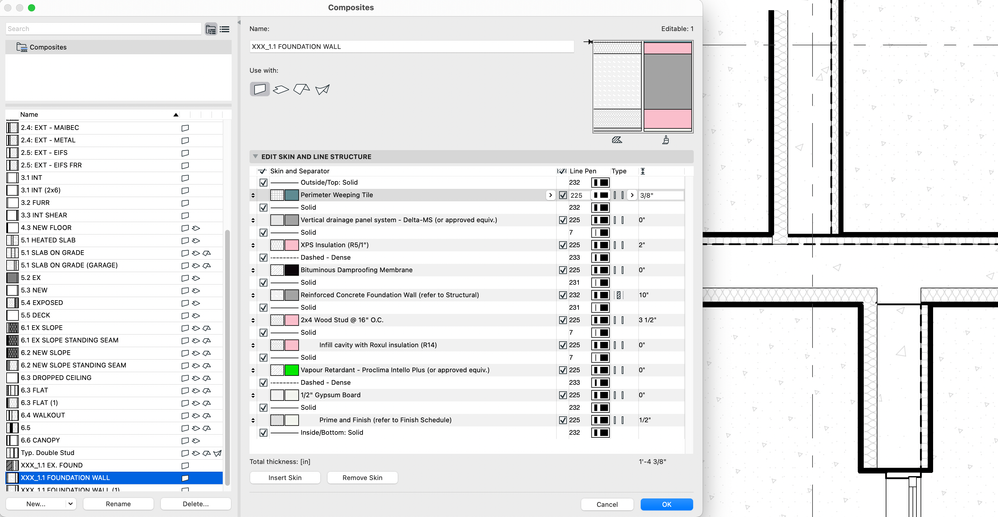- Graphisoft Community (INT)
- :
- Forum
- :
- Documentation
- :
- Building Material Intersection display with Assemb...
- Subscribe to RSS Feed
- Mark Topic as New
- Mark Topic as Read
- Pin this post for me
- Bookmark
- Subscribe to Topic
- Mute
- Printer Friendly Page
Building Material Intersection display with Assembly
- Mark as New
- Bookmark
- Subscribe
- Mute
- Subscribe to RSS Feed
- Permalink
- Report Inappropriate Content
2024-02-20
08:01 PM
- last edited on
2024-02-26
01:01 AM
by
Laszlo Nagy
In our office we typically add building materials with 0" thicknesses to add additional notes to our assemblies. However we have noticed when we set a building material with 0" its building material intersection priority number no longer applies and it immediately cuts any intersecting material. I have attached two examples of this below, one assembly with all layers and one with the layers of 0" thickness removed.
For reference, I've tried playing around with the building material intersection priority numbers for the materials with 0" and they do not have any affect whatsoever. Is this working as intended or is this a bug?
Solved! Go to Solution.
Accepted Solutions
- Mark as New
- Bookmark
- Subscribe
- Mute
- Subscribe to RSS Feed
- Permalink
- Report Inappropriate Content
2024-02-22 11:19 PM
I contacted support to report this bug and was informed this is not a bug and intersections are operating as intended. The replies can be found below:
Hi Kyle,
...
I'm saying that without volume, there is no bulding material intersection to be computed. Once you create volume with the thickness number, then building materials can have their volumes interact. Building materials are based on the computational concept of 3d space and volume, not 2d planes.
...
I understand your comments and the situation. None of the problematic interactions are an issue if you use thicknesses for the skin. That is the answer that our entire TS team concurred on and that I started with. Follow these best practices and you will not have problems.
I assume you're wanting to do this for the labelling of said very thin membranes. This should be picked up elsewhere in your BIM processes.
Kind regards
- Mark as New
- Bookmark
- Subscribe
- Mute
- Subscribe to RSS Feed
- Permalink
- Report Inappropriate Content
2024-02-21 02:53 AM
I can't comment on the building material strength having no effect on the way they intersect, without setting it all up for myself.
Deleting them doesn't really prove anything because they are simply not there now, so won't interact.
But if you set them to a minimal thickness (not zero) and reduce the thickness of adjacent skin so overall thickness does not increase, does that then fix the cutting issue.
If yes, then I would say it is the zero thickness.
If not then have another look at the material strengths.
If it does work, maybe you can make do with a very thin membrane skin.
I must admit it is easier in metric where we can set 0.1mm thickness.
With Imperial, I think the minimum thickness will depend on what working units you have set.
I am sure you can type a very small thickness, but it may show as zero when in fact it is not (if that makes sense).
Barry.
Versions 6.5 to 27
Dell XPS- i7-6700 @ 3.4Ghz, 16GB ram, GeForce GTX 960 (2GB), Windows 10
Lenovo Thinkpad - i7-1270P 2.20 GHz, 32GB RAM, Nvidia T550, Windows 11
- Mark as New
- Bookmark
- Subscribe
- Mute
- Subscribe to RSS Feed
- Permalink
- Report Inappropriate Content
2024-02-21
04:34 AM
- last edited on
2024-02-26
01:10 AM
by
Laszlo Nagy
Hi Barry,
I've went ahead and duplicated the assembly and changed each layer that had 0" to a thickness of 1/32" (which still shows up as 0 due to rounding). With this setup the building material intersections work so it is definitely the zero thickness. Ultimately this is not the most ideal solution as it will eventually lead to some minor discrepancies in dimensions. Hopefully this is actually a glitch that can be resolved otherwise restricting you from putting a building material of 0" would make more sense.
- Mark as New
- Bookmark
- Subscribe
- Mute
- Subscribe to RSS Feed
- Permalink
- Report Inappropriate Content
2024-02-22 11:19 PM
I contacted support to report this bug and was informed this is not a bug and intersections are operating as intended. The replies can be found below:
Hi Kyle,
...
I'm saying that without volume, there is no bulding material intersection to be computed. Once you create volume with the thickness number, then building materials can have their volumes interact. Building materials are based on the computational concept of 3d space and volume, not 2d planes.
...
I understand your comments and the situation. None of the problematic interactions are an issue if you use thicknesses for the skin. That is the answer that our entire TS team concurred on and that I started with. Follow these best practices and you will not have problems.
I assume you're wanting to do this for the labelling of said very thin membranes. This should be picked up elsewhere in your BIM processes.
Kind regards