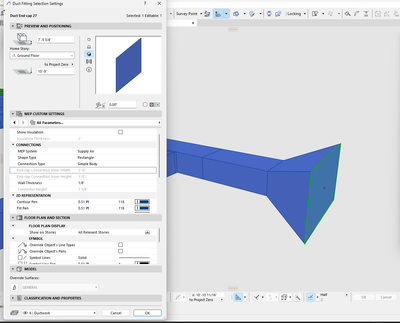- Graphisoft Community (INT)
- :
- Forum
- :
- Modeling
- :
- MEP end cap size
- Subscribe to RSS Feed
- Mark Topic as New
- Mark Topic as Read
- Pin this post for me
- Bookmark
- Subscribe to Topic
- Mute
- Printer Friendly Page
MEP end cap size
- Mark as New
- Bookmark
- Subscribe
- Mute
- Subscribe to RSS Feed
- Permalink
- Report Inappropriate Content
2024-03-13 05:38 PM
How does one control the size of a duct system end-cap using the new MEP modeling tools? The relevant parameter is greyed out.
Operating system used: Windows 5003 USA Full
- Mark as New
- Bookmark
- Subscribe
- Mute
- Subscribe to RSS Feed
- Permalink
- Report Inappropriate Content
2024-03-13 08:11 PM
The junction tool also has (C) Branch Offset and (D) Branch Angle disabled. Anyone know why? The branch is simply too large and overlaps with an elbow in the same duct run.
I also don't understand the Duct Take-off object. The object settings illustrate that it attaches to the side of duct run, but it can't be placed like that. I thought it might be possible to change the duct branch to use a takeoff object, but it only works with the one default library object.
Lastly, the duct runs and terminal objects like diffusers aren't actually connected - moving the duct system endpoint leaves the diffuser behind and I then have to re-connect them.
Sorry for so many questions, but the documentation on this entire feature is very short.
- Mark as New
- Bookmark
- Subscribe
- Mute
- Subscribe to RSS Feed
- Permalink
- Report Inappropriate Content
2024-03-18 06:17 PM
Hi @s_p_b ,
I’m sorry to hear about the issues you’re experiencing. Our new routing mechanism is designed to provide a seamless modeling experience, minimizing the need for individual tool selection. However, we’re currently in a transition phase, and some aspects may not work or require temporary workarounds.
Here are my responses to your concerns:
- Regarding the bug with the End-cap’s functionality, I’ve logged it in our bug database. We’re committed to resolving this as quickly as we can.
- The branch element is automatically generated from the connected route elements. Currently, only the default settings can be adjusted in the element’s settings dialog, and manual placement is not an option.
- The duct take-off object is not supported in the current version. However, we’re planning to include it in our next release.
- As for the connection issue, could you please provide more details? Specifically, I’d like to know which version of Archicad you’re using and the exact steps you took when the issue occurred (for example, connecting a Duct Route with a Flexible Duct to a Diffuser/Terminal).
I hope this helps, and I look forward to your response.
Senior Product Manager
Graphisoft
Setup info provided by author
- Section cuts - resizing at the 2d level in Documentation
- How to change the size of oval marker head? in Libraries & objects
- Increasing the Dimension Marker Size in Documentation
- Surfaces folder structure keeps changing size in Project data & BIM
- Quantity takeoffs and calculation rules in Project data & BIM