- Graphisoft Community (INT)
- :
- Forum
- :
- Modeling
- :
- Partially Change surface finish off wall
- Subscribe to RSS Feed
- Mark Topic as New
- Mark Topic as Read
- Pin this post for me
- Bookmark
- Subscribe to Topic
- Mute
- Printer Friendly Page
Partially Change surface finish off wall
- Mark as New
- Bookmark
- Subscribe
- Mute
- Subscribe to RSS Feed
- Permalink
- Report Inappropriate Content
2011-02-28
10:32 PM
- last edited on
2023-05-26
02:59 PM
by
Rubia Torres
Just wondering if you could point me in the right direction on the tutorials.
How do you change the surface properties of part of the wall, say a wall with a dividing wall, where you want different finishes either side of the dividing wall.
Not sure what the correct terminology is for this.
Any help would be most appreciated.
Thanks
- Mark as New
- Bookmark
- Subscribe
- Mute
- Subscribe to RSS Feed
- Permalink
- Report Inappropriate Content
2011-03-01 12:21 AM
AMD Ryzen9 5900X CPU, 64 GB RAM 3600 MHz, Nvidia GTX 1060 6GB, 500 GB NVMe SSD
2x28" (2560x1440), Windows 10 PRO ENG, Ac20-Ac27
- Mark as New
- Bookmark
- Subscribe
- Mute
- Subscribe to RSS Feed
- Permalink
- Report Inappropriate Content
2011-03-01 08:38 AM
- Mark as New
- Bookmark
- Subscribe
- Mute
- Subscribe to RSS Feed
- Permalink
- Report Inappropriate Content
2011-03-01 10:02 PM
I am adding a summer house to an existing house and what part of the in the new room paint finish, whilst the rest remains brick finish.
Thanks for the interest and help so far.
Cheers
See attached
- Mark as New
- Bookmark
- Subscribe
- Mute
- Subscribe to RSS Feed
- Permalink
- Report Inappropriate Content
2011-03-02 01:00 AM
icebandit wrote:Nothing was attached to your post!
See attached
I guess in the situation you describe you may want to use a very thin wall placed on the outside of the existing wall as per the second option Matthew described. Think of this as a paint or plaster layer over the existing brickwork (as it would be in real life). Place an empty opening in it to form the doorway if necessary.
If the roof of the summer house is pitched or at an angle, use SEO to 'trim' the top of the 'paint' layer to the ceiling.
It would be worth placing this thin wall on a separate layer with a different layer intersection group number to the main wall to avoid the two walls trying to join automatically, or any other weirdness occuring!
Hope that helps.
- Mark as New
- Bookmark
- Subscribe
- Mute
- Subscribe to RSS Feed
- Permalink
- Report Inappropriate Content
2011-03-02 10:20 PM
Whats the best way to add an attachment.
I pasted a print of the image and compressed it and placed it on a Word Doc.
But it did n't allow this.
I tried applying a thin plaster layer previously as you suggested, however I struggled with the existing door opening I have in this wall already. As the paint finsh went straight over the opening. Then theres the reveals to colour up too.
I was hoping I could cut it out using the slab tool. But no luck.
People must do this all the time thou, as you dont want a brick and paint wall in the same room.
Thanks for your help so far.
- Mark as New
- Bookmark
- Subscribe
- Mute
- Subscribe to RSS Feed
- Permalink
- Report Inappropriate Content
2011-03-02 11:10 PM
icebandit wrote:Take a snap shot of your screen (Prnt Scrn button on PC, or CMD+SHIFT+4 on Mac and define the area you want) then use the "Choose file" button below when inputting your message.
Hi
Whats the best way to add an attachment.
I pasted a print of the image and compressed it and placed it on a Word Doc.
But it did n't allow this...
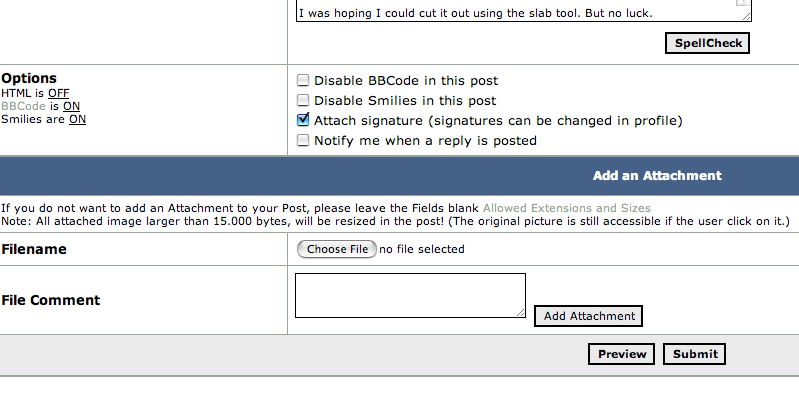
- Mark as New
- Bookmark
- Subscribe
- Mute
- Subscribe to RSS Feed
- Permalink
- Report Inappropriate Content
2011-03-02 11:13 PM
Click the 'Choose File' button that's located under the message composing box to choose an image to upload. It needs to be under 200kb ? in size, I believe. Use .jpeg or .png format for the smallest file size possible.
The alternative is to host the image online somewhere, and just link to the image by using the IMG tags, or by pasting the code that some image hosting sites have ready prepared.
Regarding the opening - use an empty opening placed in the thin wall that is the same size as the main opening. There is a big 'Empty Opening' button at the top of the door settings dialog box for this purpose.
The standard door objects don't have a setting to control the material of the outer reveals, so, as before, try using two more very thin pieces of wall returning to meet the door frame.
An alternative could be to use an SEO with the 'Inherit Attributes of Operator' option ticked. This makes any new surfaces cut with an SEO have the same material as the face of the operator. Create a slab the same size as the door opening, then stretch each edge 1mm further so in effect a tiny amount is trimmed from the wall around the opening. Put the trimming slab on a hidden layer so it doesn't appear on plan.
Both these techniques take longer to describe than to actually do!
(Edit - Ahh, Ninjad by Stuart!)
- Mark as New
- Bookmark
- Subscribe
- Mute
- Subscribe to RSS Feed
- Permalink
- Report Inappropriate Content
2011-03-02 11:20 PM
Peter wrote:
(Edit - Ahh, Ninjad by Stuart!)
- Mark as New
- Bookmark
- Subscribe
- Mute
- Subscribe to RSS Feed
- Permalink
- Report Inappropriate Content
2011-03-02 11:50 PM
- Export IFC surface colors in Collaboration with other software
- Stair finish / core visibility in partial structure in Wishes
- Pulling the zone finish information from top surface of floor slab? in Documentation
- RANT - ARCHICAD KEEPS PROCESSING ELEMENTS SINCE 20 MINUTES in Project data & BIM
- GOC surfaces2surface in Wishes

