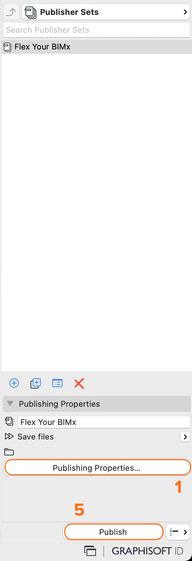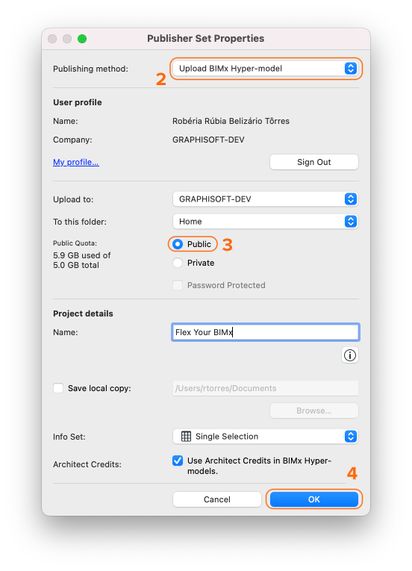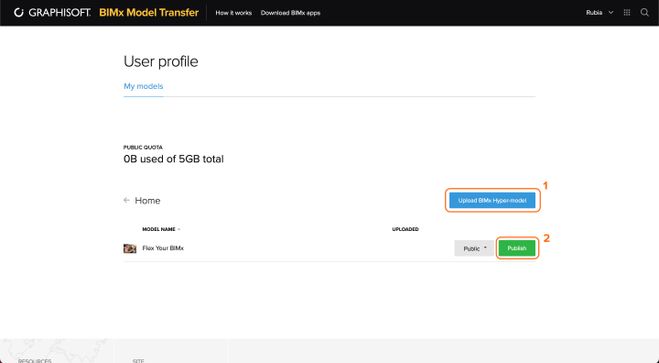- Graphisoft Community (INT)
- :
- Forum
- :
- Our Community
- :
- Flex Your BIMx - FAQ follow-up
- Subscribe to RSS Feed
- Mark Topic as New
- Mark Topic as Read
- Pin this post for me
- Bookmark
- Subscribe to Topic
- Mute
- Printer Friendly Page
Flex Your BIMx - FAQ follow-up
- Mark as New
- Bookmark
- Subscribe
- Mute
- Subscribe to RSS Feed
- Permalink
- Report Inappropriate Content
2023-06-28 08:56 AM - edited 2023-06-28 09:44 AM
Hi all,
As you may know, we have just launched our Flex Your BIMx challenge - your chance to show off your creativity and out-of-the-box thinking with BIMx! Here are two questions we received from you, which have been added to our challenge FAQ today:
How do I submit my BIMx file?
To enter the challenge, you just need to submit a link to your BIMx hyper-model or YouTube video presentation. If you choose the first alternative (BIMx Model Transfer site), follow these steps:
Option A: In Archicad, publish your BIMx hyper-models directly to the the Model Transfer site - note that this option may not be available due to our recent changes in licensing technology. We kindly ask you to go with option b if you are affected by this. Our development team is working to fix the issue as soon as possible.
Option B: Publish your BIMx hyper-models locally and upload it to the Model Transfer site manually.
More detailed instructions on publishing locally here.
If you have issues with login, we recommend cleaning your browser's cache and restarting it.
Once you are done publishing your BIMx hyper model, simply copy the URL and send it to us:
- In this page, click on "Enter the contest";
- Give your entry a title, add an image to illustrate your submission and the link to your BIMx hyper-model;
- Click on "Post" and you are in!
Can I submit an entry from a BIMx hyper-model uploaded to the Model Transfer site before the launch of the challenge?
Absolutely. You are welcome to enter the challenge with old or new BIMx projects.
Nonetheless, make sure you have ownership of the material and that it does not infringe any third party Intellectual Property. If the BIMx/Archicad/DDScad projects are inspired by a product or another idea, make sure to specify in the entry description and give the necessary credits. For example, if you created a BIMx presentation based on a movie scene, or on a building that was not designed by you.
Thank you for the queries. This thread remains open if you have further questions. We look forward to seeing your works in our gallery, taking BIMx to the next level!
Community Specialist | GRAPHISOFT SE
Need help refining your Archicad skills?
Check our Modeling knowledge base for the best workflow + tips&tricks!