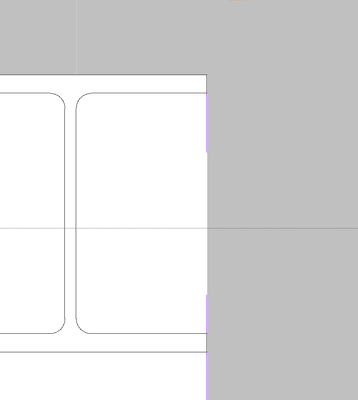- Graphisoft Community (INT)
- :
- Forum
- :
- Wishes
- :
- Congruent lines displaying incorrectly with AA tur...
- Subscribe to RSS Feed
- Mark Topic as New
- Mark Topic as Read
- Pin this post for me
- Bookmark
- Subscribe to Topic
- Mute
- Printer Friendly Page
Congruent lines displaying incorrectly with AA turned off
- Mark as New
- Bookmark
- Subscribe
- Mute
- Subscribe to RSS Feed
- Permalink
- Report Inappropriate Content
2024-02-20 11:29 PM
Hi, there's been an issue which has bugged me since upgrading to 26 where overlapping lines which should be congruent (and display as such with pixel perfect accuracy) actually display 1 pixel off from each other.
Eg the purple dashed, white no outline, and black line of the beam should all overlap perfectly giving me visual confirmation that all is well. Unsure if the first snip really shows what im talking about (if the image has been compressed while pasting into the post) but the second snip zoomed in shows the issue clearly. It occurs at any level of zoom, the more zoomed out, the more things feel off if you catch my drift.
Third snip shows the problem with the cursor ruler lines on, only adding to the problem - it is 1 pixel over in the other direction..! And i test alignment with those cursor lines all day long.
With antialiasing ON, including perpendicular lines, the problem goes away. My hardware can handle 2D antialiasing just fine with no loss of performance, but i prefer the higher contrast of the rough lines, i find it easier on the eyes.
If there's an opportunity to work for GS as a QC agent, i put my hand up - i can generate a huge list at this point, but the quality control on expensive software with hundreds of thousands of users really needs to be addressed.
Win11 AC26 5002 NZE FULL, i7 4770k @ 4.4Ghz, GTX 1080Ti 11Gb, 16GB
Dell G15 Laptop: i7-12700h, RTX 3060, 16GB DDR5
Thunderbolt 4 to 2 screens, HDMI to a 3rd screen. Laptop lid remains closed.
3dconnexion mouse and keyboard
- Wrong 2D visualization for Pocket Door in Libraries & objects
- 2D Preview in Schedule displaying incorrectly on Layout in Documentation
- installed fonts are displayed incorrectly when published, Archicad 26 - Windows 11 in Documentation
- Fonts displaying incorrectly after moving up to AC26. in Documentation