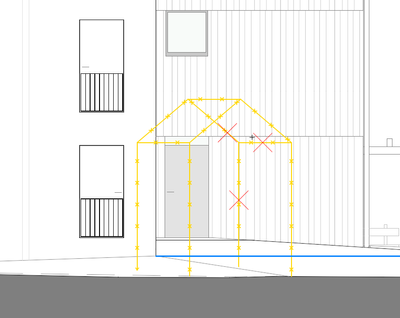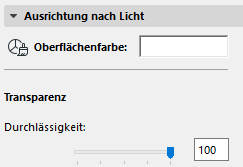- Graphisoft Community (INT)
- :
- Forum
- :
- Wishes
- :
- Real Transparency In Elevations
- Subscribe to RSS Feed
- Mark Topic as New
- Mark Topic as Read
- Pin this post for me
- Bookmark
- Subscribe to Topic
- Mute
- Printer Friendly Page
Real Transparency In Elevations
- Mark as New
- Bookmark
- Subscribe
- Mute
- Subscribe to RSS Feed
- Permalink
- Report Inappropriate Content
2024-02-22
03:23 PM
- last edited on
2024-02-23
02:51 AM
by
Laszlo Nagy
Hello together,
I just recently discovered (again), that the Archicad-transparency is "not real". 😐
(Transparency seems to be simulated by bringing element lines into the foreground... except with the 100%-setting... but there is shown nothing at all...)
The problem:
No surface behind "transparent" elements is visible.
...like here with trees... (but it's the same with all kinds of elements and transparent glass etc.)
I mean... the future is wooden.
Two of three buildings have wooden claddings... and there is a need to see it 😉
So please help to shape the future properly and make such thing possible.
______________________________________
archicad versions 8-27 | mac os 13 | win 10
- Mark as New
- Bookmark
- Subscribe
- Mute
- Subscribe to RSS Feed
- Permalink
- Report Inappropriate Content
2024-02-26 11:49 AM
...and there is still more with transparency in elevations:
If Archicad could optional first calculate transparent elements in hidden line mode...
...and set afterwards the fill (background) to 'transparent' we could handle the display of elements to demolish properly there. Currently, we fail to this task because we can only get the wireframe display:
Moreover...
it would be a dream that 'transparency in surface settings corresponds with opacity for (the background of) fills.
..(oppositional) equal to:
😉
______________________________________
archicad versions 8-27 | mac os 13 | win 10