- Graphisoft Community (INT)
- :
- Forum
- :
- Documentation
- :
- 2D Preview in Schedule displaying incorrectly on L...
- Subscribe to RSS Feed
- Mark Topic as New
- Mark Topic as Read
- Pin this post for me
- Bookmark
- Subscribe to Topic
- Mute
- Printer Friendly Page
2D Preview in Schedule displaying incorrectly on Layout
- Mark as New
- Bookmark
- Subscribe
- Mute
- Subscribe to RSS Feed
- Permalink
- Report Inappropriate Content
2023-06-20 09:03 AM - edited 2023-06-21 12:00 AM
Hi there,
I'm having an issue with the appearance of a 2D Plan Preview in my placed schedule.
The object that I'm trying to display has a 1mm thick black outline from my pen set, and has a Graphic Override (or Renovation Filter — I've tried both) applied to change the color only; from black to a green from another line in my pen set (I will note here that this green line is by default 0.25mm thick).
I have managed to get my object to display how I want it in the Plan view. When I go to the schedule view, the appearance of the object in the 2D Plan Preview corresponds correctly to how the object appears in the Plan view.
My problem arises when the schedule is placed on the layout: the pen thickness in the 2D Plan Preview of the placed schedule view changes from 1mm thick to the 0.25mm thick line.
Where am I going wrong?
(I have checked the Drawing Selection Settings of the placed drawing and it matches the pen set I am using in the schedule. The Show Headline box is unchecked — I'm aware of that issue and how it can impact 2D Plan Previews).
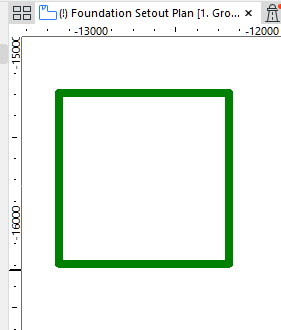
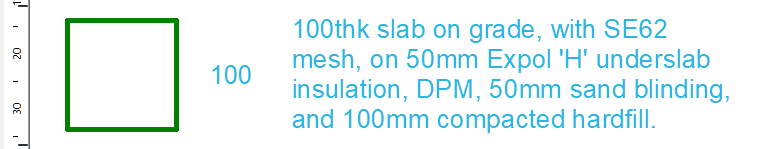
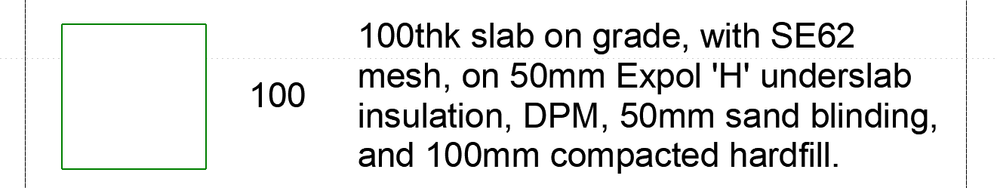
AC23–26 3001 NZE | i511400F | 32GB | GTX1650
- Mark as New
- Bookmark
- Subscribe
- Mute
- Subscribe to RSS Feed
- Permalink
- Report Inappropriate Content
2023-07-31 02:03 PM
Did you set the same scale to a schedule as you have for the plan view?
AC 27 (Intel-based), 5003 INT
- Mark as New
- Bookmark
- Subscribe
- Mute
- Subscribe to RSS Feed
- Permalink
- Report Inappropriate Content
2023-08-15 11:29 PM
An interesting question, which I hadn't considered. The scale settings on both the schedule and the plan view are the same.
After investigating a handful of different scale settings and combinations, I can say with confidence: I do not think my problem is related to the scale settings of either of the views.
Thanks for your thoughts!
AC23–26 3001 NZE | i511400F | 32GB | GTX1650
- Wrong 2D visualization for Pocket Door in Libraries & objects
- ArchiCAD 26 Schedule Merge Options The Uniform Value Display not working in Project data & BIM
- Congruent lines displaying incorrectly with AA turned off in Wishes
- Incorrect Door Orientation being reported in Project data & BIM
- Schedule with specific zone numbers in Project data & BIM

