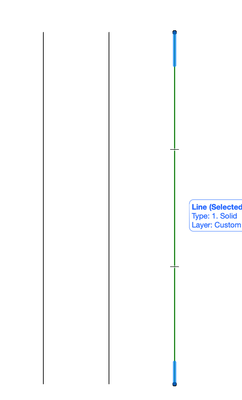- Graphisoft Community (INT)
- :
- Forum
- :
- Documentation
- :
- Line Division Setting - Archicad 27 - snap tool
- Subscribe to RSS Feed
- Mark Topic as New
- Mark Topic as Read
- Pin this post for me
- Bookmark
- Subscribe to Topic
- Mute
- Printer Friendly Page
Line Division Setting - Archicad 27 - snap tool
- Mark as New
- Bookmark
- Subscribe
- Mute
- Subscribe to RSS Feed
- Permalink
- Report Inappropriate Content
2023-12-06 06:42 PM - edited 2023-12-06 06:51 PM
Hello,
I was pretty excited to use the line division setting because when I would be drawing something I had to always calculate manually what the XY division of the line would be since it was automatically always a half.
So I made a line thinking (naively) archicad would make it super easy and intuitive... Unfortunately I don't understand at all how to use the Line Division as it seems it's randomly doing divisions how it wants depending on the line size itself. can't find any manual either.
Bear with me, I found the actual snap line division setting (attached) and set up the line should have 6 divisions (I assume whether the line is 2 meters or 5 meters, I want 6 divisions). Right? Wrong. It doesn't do it. I set up different percentage (although I don't know what the percentage stands for at all).. I just *HOPE* that I don't have to add the line distance manually to the snap window? (that would be "lol" and I can just continue using calculation as that may be faster.... I am so frustrated over this. All I want is intuitive software , and line with division number I need without any other manually added stuff.
So I did A & B options with different setting.
a) 6 divisions, one is at 0%, second at 50% and other for 100%.... and the outcome is the same for all lines.....
B) I also tried to 10 division with 0%-50%-and 100% and result is same for them all and also doesn't show 10 division but same results as A..
Maybe I am using it wrong, that's totally possible but can't think intuitively of other ways how to set it up correctly so the line has a correct number of divisions...
Please could you help me? I just want to make sure that if I need any line to have certain divisions, I don't have to go to calculator doing this like 1990 year.
Thank you!
Archicad Solo 26 and 27 (in testing mode)
Solved! Go to Solution.
- Labels:
-
Lines & Arcs & Circles
Accepted Solutions
- Mark as New
- Bookmark
- Subscribe
- Mute
- Subscribe to RSS Feed
- Permalink
- Report Inappropriate Content
2023-12-06 06:52 PM
You basically did half the job - setting up the values.
https://help.graphisoft.com/AC/27/INT/index.htm?rhcsh=1&rhnewwnd=0#t=_AC27_Help%2F030_Interaction%2F...
- Mark as New
- Bookmark
- Subscribe
- Mute
- Subscribe to RSS Feed
- Permalink
- Report Inappropriate Content
2023-12-06 06:52 PM
You basically did half the job - setting up the values.
https://help.graphisoft.com/AC/27/INT/index.htm?rhcsh=1&rhnewwnd=0#t=_AC27_Help%2F030_Interaction%2F...
- Mark as New
- Bookmark
- Subscribe
- Mute
- Subscribe to RSS Feed
- Permalink
- Report Inappropriate Content
2023-12-06 07:12 PM - edited 2023-12-06 07:13 PM
Thank you that helped!
Archicad Solo 26 and 27 (in testing mode)
- Copy and Paste in 3D and Elevations in Modeling
- hight dimensioning tool with storeys to choose as starting point/±0.00 in Wishes
- IFC Export Settings and Design Options in Collaboration with other software
- Finish of complex profile to wrap at the top in Modeling
- How can you tell if a Delta Cache server is actually doing anything? in Teamwork & BIMcloud