- Graphisoft Community (INT)
- :
- Forum
- :
- Documentation
- :
- dimensions to core of walls
- Subscribe to RSS Feed
- Mark Topic as New
- Mark Topic as Read
- Pin this post for me
- Bookmark
- Subscribe to Topic
- Mute
- Printer Friendly Page
dimensions to core of walls
- Mark as New
- Bookmark
- Subscribe
- Mute
- Subscribe to RSS Feed
- Permalink
- Report Inappropriate Content
2007-12-17
09:15 PM
- last edited on
2023-05-30
03:20 PM
by
Rubia Torres
I selected 'dimension to core of composite walls' in the dimension tool, I using a composite wall with the interior framing designated as the core but it only dimensions to the exterior of the composite wall.
- Labels:
-
Dimension Tools
- Mark as New
- Bookmark
- Subscribe
- Mute
- Subscribe to RSS Feed
- Permalink
- Report Inappropriate Content
2007-12-17 09:32 PM
FWIW...contractors do "better" measuring to/from the face of the core.
- Mark as New
- Bookmark
- Subscribe
- Mute
- Subscribe to RSS Feed
- Permalink
- Report Inappropriate Content
2007-12-17 10:30 PM
npacella wrote:that sounds a bit confused to me. if you are laying out to finished face (bad practice!) of your wall you shouldn't be dimensioning to core only anyway? but since your dimensions are displaying the outer extents of the composite, this is in fact what you need isn't it?
I haven't tried this before today but I am seeing more contractors that are not laying out to face of finish wall as we direct.
I selected 'dimension to core of composite walls' in the dimension tool, I using a composite wall with the interior framing designated as the core but it only dimensions to the exterior of the composite wall.
if you do want core-only, make sure that 'Core' is
~/archiben
b f [a t ] p l a n b a r c h i t e c t u r e [d o t] n z
archicad | sketchup! | coffeecup
- Mark as New
- Bookmark
- Subscribe
- Mute
- Subscribe to RSS Feed
- Permalink
- Report Inappropriate Content
2007-12-17 10:51 PM
We are attempting to change the practice of dimensioning to face of finish walls to that of dimensioning to the structure or core.
I only have the core selected on the composite but it still does not dimension the core but to the exterior faces of the wall.
- Mark as New
- Bookmark
- Subscribe
- Mute
- Subscribe to RSS Feed
- Permalink
- Report Inappropriate Content
2007-12-17 10:53 PM
Cary wrote:Cary, I did that and it only allows me to dimension to one side of the core unless you can specify two reference line offsets.
if you choose either the left or right "construction" method you can off set the walls reference line by the the thickness of the finish materials thus moving the refeerence line to the face of the core material.
FWIW...contractors do "better" measuring to/from the face of the core.
- Mark as New
- Bookmark
- Subscribe
- Mute
- Subscribe to RSS Feed
- Permalink
- Report Inappropriate Content
2007-12-17 11:03 PM
npacella wrote:the reference lineCary wrote:Cary, I did that and it only allows me to dimension to one side of the core unless you can specify two reference line offsets.
if you choose either the left or right "construction" method you can off set the walls reference line by the the thickness of the finish materials thus moving the refeerence line to the face of the core material.
ensure that only the core skin of the composite is ticked in the composites settings dialogue (see screenshot below).
when dimensioning just hover over a wall edge until you get the mercedes cursor and click once. this will place two dimension nodes at each side of the wall - depending on how you have the dimension tool configured, these will either be to the outer face or the outer-most edges of the core skin(s).
HTH
~/archiben
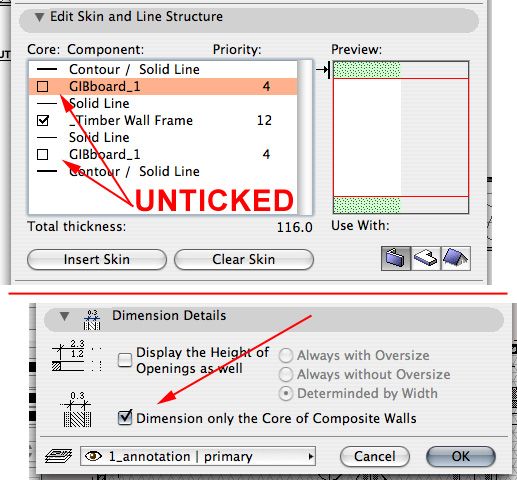
b f [a t ] p l a n b a r c h i t e c t u r e [d o t] n z
archicad | sketchup! | coffeecup
- Mark as New
- Bookmark
- Subscribe
- Mute
- Subscribe to RSS Feed
- Permalink
- Report Inappropriate Content
2007-12-17 11:06 PM
If you select an endpoint of the wall, that point itself will be specifically used as the dimension reference.
So make sure you're clicking on the edge of the wall. The position of the reference line has absolutely no relevance at all.
Cheers,
Link.
- Mark as New
- Bookmark
- Subscribe
- Mute
- Subscribe to RSS Feed
- Permalink
- Report Inappropriate Content
2007-12-18 12:32 AM
- Mark as New
- Bookmark
- Subscribe
- Mute
- Subscribe to RSS Feed
- Permalink
- Report Inappropriate Content
2007-12-18 06:05 PM
- Mark as New
- Bookmark
- Subscribe
- Mute
- Subscribe to RSS Feed
- Permalink
- Report Inappropriate Content
2007-12-18 09:53 PM
here about Dimension core of Composite wall in Section.
FYI
- DWG export - Wall Finishes Splitting Perpendicular Lines in Collaboration with other software
- [ LONG POST ] - I'm a new user, hoping to ask if ArchiCAD is the best program for my use-case. in General discussions
- Ability to hide dimensions with their associated elements in Wishes
- Display Order ...disorder in Documentation
- site plan in Documentation

