- Graphisoft Community (INT)
- :
- Forum
- :
- Libraries & objects
- :
- How do you get rid of MISSING LIBs?
- Subscribe to RSS Feed
- Mark Topic as New
- Mark Topic as Read
- Pin this post for me
- Bookmark
- Subscribe to Topic
- Mute
- Printer Friendly Page
How do you get rid of MISSING LIBs?
- Mark as New
- Bookmark
- Subscribe
- Mute
- Subscribe to RSS Feed
- Permalink
- Report Inappropriate Content
2009-11-30 03:13 PM
What does it mean? I am a Revit convert so I have never dealt with Libraries, please help me.

Thanks
- Mark as New
- Bookmark
- Subscribe
- Mute
- Subscribe to RSS Feed
- Permalink
- Report Inappropriate Content
2009-11-30 03:14 PM
- Mark as New
- Bookmark
- Subscribe
- Mute
- Subscribe to RSS Feed
- Permalink
- Report Inappropriate Content
2009-11-30 03:45 PM
Second hit the Library Manager button and make sure that you only have one library loaded. Usually you would have:
AC Library XX
and (sometimes)
AC XX Migration Library
Specific Project Library
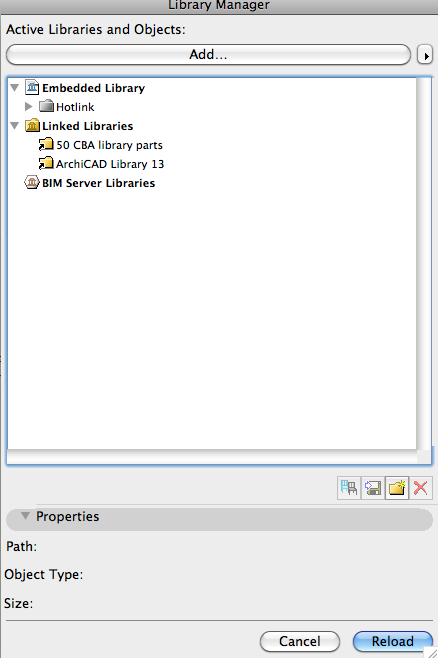
AC27 US/INT -> AC08
Macbook Pro M1 Max 64GB ram, OS X 10.XX latest
another Moderator
- Mark as New
- Bookmark
- Subscribe
- Mute
- Subscribe to RSS Feed
- Permalink
- Report Inappropriate Content
2009-12-01 03:09 PM
I have a . CLF ? what is that extension or type of entity?
I have removed it and since no more "issues"
On thing I noticed from opening a file created in AC 12 in AC 13, is that many annotations were missing.

- Mark as New
- Bookmark
- Subscribe
- Mute
- Subscribe to RSS Feed
- Permalink
- Report Inappropriate Content
2009-12-01 03:28 PM
LCF is the extension of so-called Library Container Files (LCF). These contain all the objects that you can place in your projects. This is a good way for shipping libraries since they are all in one file instead of being thousands of files.
The ArchiCAD 13 Library contains this Object Library 13.lcf PLUS some other folders containing background images, textures, Lightworks related stuff etc.
If you load the ArchiCAD 13 Library, all subfolders and files within it will be loaded, including the Object Library 13.lcf.
So in this case you have the Object Library 13.lcf loaded twice.
So you should go to the LIbrary Manager Dialog, select Object Library 13.lcf i nthe list and remove it from loaded libraries. It will be loaded with the ArchiCAD 13 Library anyway.
This should take care of those duplicate parts error message.
AMD Ryzen9 5900X CPU, 64 GB RAM 3600 MHz, Nvidia GTX 1060 6GB, 500 GB NVMe SSD
2x28" (2560x1440), Windows 10 PRO ENG, Ac20-Ac27
- Mark as New
- Bookmark
- Subscribe
- Mute
- Subscribe to RSS Feed
- Permalink
- Report Inappropriate Content
2009-12-01 03:43 PM
- Mark as New
- Bookmark
- Subscribe
- Mute
- Subscribe to RSS Feed
- Permalink
- Report Inappropriate Content
2009-12-01 04:52 PM
AMD Ryzen9 5900X CPU, 64 GB RAM 3600 MHz, Nvidia GTX 1060 6GB, 500 GB NVMe SSD
2x28" (2560x1440), Windows 10 PRO ENG, Ac20-Ac27
- Mark as New
- Bookmark
- Subscribe
- Mute
- Subscribe to RSS Feed
- Permalink
- Report Inappropriate Content
2009-12-01 05:56 PM
- Mark as New
- Bookmark
- Subscribe
- Mute
- Subscribe to RSS Feed
- Permalink
- Report Inappropriate Content
2009-12-01 06:59 PM
I have a main "office library" folder with lots of sub folders of objects/things I've gathered.
Maybe 1200 or so.
Currently I just load the main folder and all is good.
Only a second or two longer to load than just ac12lib that I can tell.
But this post made me curious.
Should I be making a lcf out of my main library folder for this small amount of my main office library objects?
lec
- Mark as New
- Bookmark
- Subscribe
- Mute
- Subscribe to RSS Feed
- Permalink
- Report Inappropriate Content
2009-12-02 08:50 PM
But you know that you will have to recreate the LCF every time you change an object that is included in the LCF. May not be a big thing but has to be dealt with.
LCF is especially good for library developers. They can just ship one file instead of hundreds or thousands. And normally people do not want to edit library objects within such an LCF library.
AMD Ryzen9 5900X CPU, 64 GB RAM 3600 MHz, Nvidia GTX 1060 6GB, 500 GB NVMe SSD
2x28" (2560x1440), Windows 10 PRO ENG, Ac20-Ac27

