Turn on suggestions
Auto-suggest helps you quickly narrow down your search results by suggesting possible matches as you type.
Showing results for
Turn on suggestions
Auto-suggest helps you quickly narrow down your search results by suggesting possible matches as you type.
Showing results for
BIM Coordinator Program (INT) April 22, 2024
Find the next step in your career as a Graphisoft Certified BIM Coordinator!
Libraries & objects
About Archicad and BIMcloud libraries, their management and migration, objects and other library parts, etc.
- Graphisoft Community (INT)
- :
- Forum
- :
- Libraries & objects
- :
- Shape of Section Marker
Options
- Subscribe to RSS Feed
- Mark Topic as New
- Mark Topic as Read
- Pin this post for me
- Bookmark
- Subscribe to Topic
- Mute
- Printer Friendly Page
Shape of Section Marker
Anonymous
Not applicable
Options
- Mark as New
- Bookmark
- Subscribe
- Mute
- Subscribe to RSS Feed
- Permalink
- Report Inappropriate Content
2008-04-15 04:27 PM
like I show in the jpg?
Thanks.
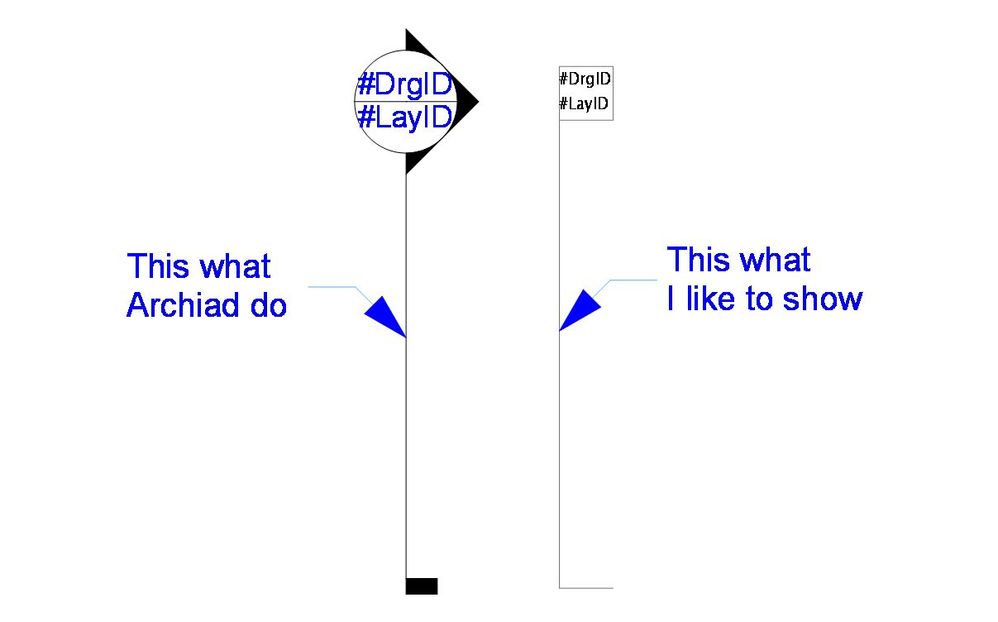
3 REPLIES 3
Options
- Mark as New
- Bookmark
- Subscribe
- Mute
- Subscribe to RSS Feed
- Permalink
- Report Inappropriate Content
2008-04-16 02:17 PM
Giuseppe:
You can change the appearance with GDL. The part you show is Section Part Marker_NCS 11. If you open this part, you will see in the Master Script that it is calling a macro Sect-Elev Marker Macro USA that contains the code for this part. You will need to do some editing in the 2D Script (make a copy of the macro first and give it a unique name, and change the Call in the Master Script) to alter the graphic parts of the object. This is easier than starting from scratch, as the original macro already has the drawing referencing and rotation/mirror issues resolved.
David
You can change the appearance with GDL. The part you show is Section Part Marker_NCS 11. If you open this part, you will see in the Master Script that it is calling a macro Sect-Elev Marker Macro USA that contains the code for this part. You will need to do some editing in the 2D Script (make a copy of the macro first and give it a unique name, and change the Call in the Master Script) to alter the graphic parts of the object. This is easier than starting from scratch, as the original macro already has the drawing referencing and rotation/mirror issues resolved.
David
David Maudlin / Architect
www.davidmaudlin.com
Digital Architecture
AC27 USA • iMac 27" 4.0GHz Quad-core i7 OSX11 | 24 gb ram • MacBook Pro M3 Pro | 36 gb ram OSX14
www.davidmaudlin.com
Digital Architecture
AC27 USA • iMac 27" 4.0GHz Quad-core i7 OSX11 | 24 gb ram • MacBook Pro M3 Pro | 36 gb ram OSX14
Anonymous
Not applicable
Options
- Mark as New
- Bookmark
- Subscribe
- Mute
- Subscribe to RSS Feed
- Permalink
- Report Inappropriate Content
2008-04-17 12:10 AM
Thank you, I let you know if I succeeded or not.
Anonymous
Not applicable
Options
- Mark as New
- Bookmark
- Subscribe
- Mute
- Subscribe to RSS Feed
- Permalink
- Report Inappropriate Content
2008-10-17 04:41 PM
Hi! David, I tried very Hard but I dont' arrived at any conclusion, I realy don,t know how do it.
Thanks :
Thanks :

