Turn on suggestions
Auto-suggest helps you quickly narrow down your search results by suggesting possible matches as you type.
Showing results for
Turn on suggestions
Auto-suggest helps you quickly narrow down your search results by suggesting possible matches as you type.
Showing results for
BIM Coordinator Program (INT) April 22, 2024
Find the next step in your career as a Graphisoft Certified BIM Coordinator!
Libraries & objects
About Archicad and BIMcloud libraries, their management and migration, objects and other library parts, etc.
- Graphisoft Community (INT)
- :
- Forum
- :
- Libraries & objects
- :
- increasing font size in gdl 2d an 3d script window...
Options
- Subscribe to RSS Feed
- Mark Topic as New
- Mark Topic as Read
- Pin this post for me
- Bookmark
- Subscribe to Topic
- Mute
- Printer Friendly Page
increasing font size in gdl 2d an 3d script windows, ac12
Anonymous
Not applicable
Options
- Mark as New
- Bookmark
- Subscribe
- Mute
- Subscribe to RSS Feed
- Permalink
- Report Inappropriate Content
2009-10-08
10:08 AM
- last edited on
2023-05-24
12:39 PM
by
Rubia Torres
Does anyone know how to increase the font size in gdl 2d an 3d script windows? After working for some hours on a gdl, it is a bit painfull to work with very small text.
I found in ArchicadWiki how to adjust the font size in dialog boxes (registry key), very usefull but does not cover the above.
Changing the font size in winvista does not have any effect.
The only way you can do it is to lowing down the monitor resolution.
Hope there is a way of doing this without having to lower resolutions etc.
my configuration: ac 12 on a win & vista pc.
3 REPLIES 3
Options
- Mark as New
- Bookmark
- Subscribe
- Mute
- Subscribe to RSS Feed
- Permalink
- Report Inappropriate Content
2009-10-08 10:35 AM
ale-la wrote:Alex,
Hi!
Does anyone know how to increase the font size in gdl 2d an 3d script windows?/....
this applies to all scripting windows of library parts.
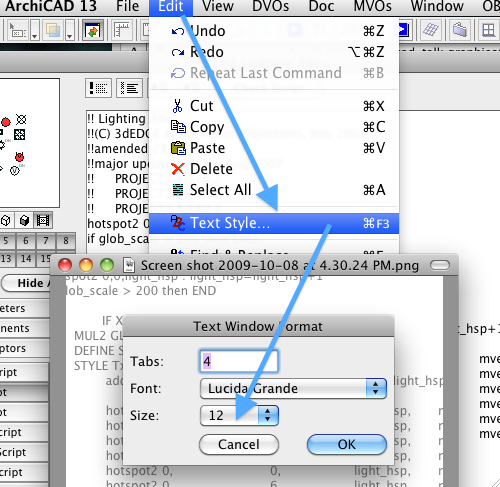
Rod Jurich
AC4.55 - AC14 INT (4204) | | OBJECTiVE |
AC4.55 - AC14 INT (4204) | | OBJECTiVE |
Options
- Mark as New
- Bookmark
- Subscribe
- Mute
- Subscribe to RSS Feed
- Permalink
- Report Inappropriate Content
2009-10-08 11:15 AM
I'm not sure if this works on a Mac but it does on Windows.
With the cursor in the script just hold the CTRL key and scroll the mouse wheel.
I think this only affects how it looks on screen
Rod's method will affect how the script is printed if ever you print it.
Barry.
With the cursor in the script just hold the CTRL key and scroll the mouse wheel.
I think this only affects how it looks on screen
Rod's method will affect how the script is printed if ever you print it.
Barry.
One of the forum moderators.
Versions 6.5 to 27
Dell XPS- i7-6700 @ 3.4Ghz, 16GB ram, GeForce GTX 960 (2GB), Windows 10
Lenovo Thinkpad - i7-1270P 2.20 GHz, 32GB RAM, Nvidia T550, Windows 11
Versions 6.5 to 27
Dell XPS- i7-6700 @ 3.4Ghz, 16GB ram, GeForce GTX 960 (2GB), Windows 10
Lenovo Thinkpad - i7-1270P 2.20 GHz, 32GB RAM, Nvidia T550, Windows 11
Options
- Mark as New
- Bookmark
- Subscribe
- Mute
- Subscribe to RSS Feed
- Permalink
- Report Inappropriate Content
2009-10-08 12:02 PM
Barry wrote:Most important on screen, us older guys need all the help we can get
/..
I think this only affects how it looks on screen
Rod's method will affect how the script is printed if ever you print it.
Rod Jurich
AC4.55 - AC14 INT (4204) | | OBJECTiVE |
AC4.55 - AC14 INT (4204) | | OBJECTiVE |

