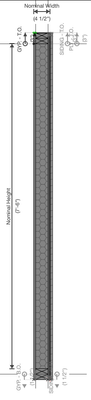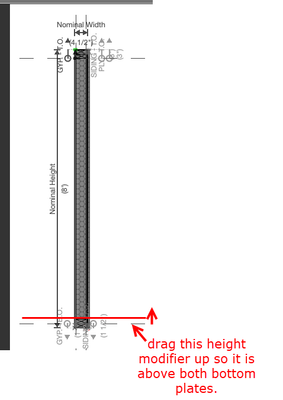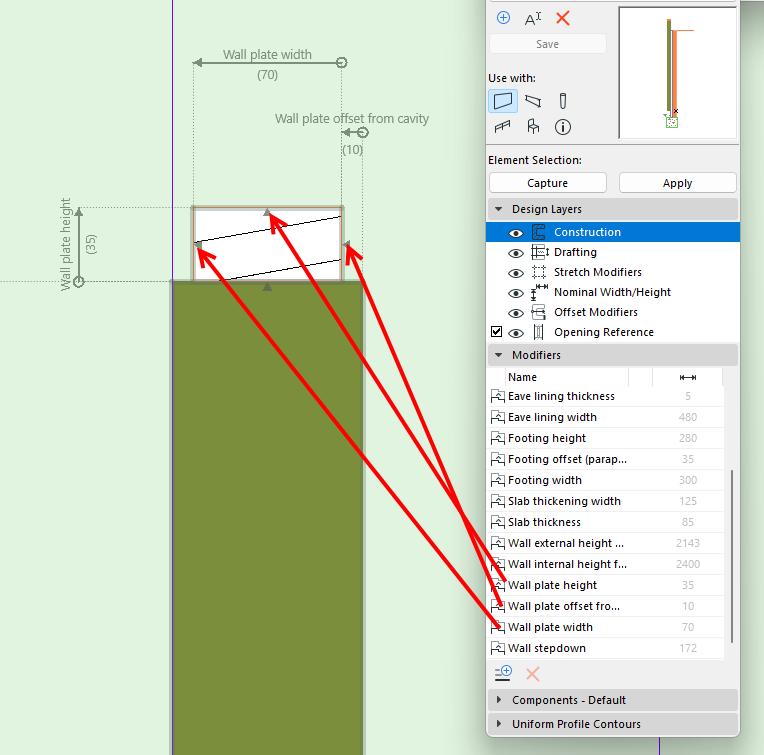- Graphisoft Community (INT)
- :
- Forum
- :
- Modeling
- :
- Complex Profile - Stretch Modifier impacting plate...
- Subscribe to RSS Feed
- Mark Topic as New
- Mark Topic as Read
- Pin this post for me
- Bookmark
- Subscribe to Topic
- Mute
- Printer Friendly Page
Complex Profile - Stretch Modifier impacting plates?
- Mark as New
- Bookmark
- Subscribe
- Mute
- Subscribe to RSS Feed
- Permalink
- Report Inappropriate Content
2024-01-04 11:45 PM
I built the wall at 8', and adjusted it in the model to be taller/shorter, one of my four 2X's is shrinking as the height of the wall shrinks, so the lower plate is 1 1/2" while the other is 1 7/32"..?



Operating system used: Mac Apple Silicon
Solved! Go to Solution.
Accepted Solutions
- Mark as New
- Bookmark
- Subscribe
- Mute
- Subscribe to RSS Feed
- Permalink
- Report Inappropriate Content
2024-01-08 06:23 AM
Everything within the height modifier lines will stretch proportionally.
As one of you bottom plates is withing the height modifier extents, that is why it is stretching.
Barry.
Versions 6.5 to 27
Dell XPS- i7-6700 @ 3.4Ghz, 16GB ram, GeForce GTX 960 (2GB), Windows 10
Lenovo Thinkpad - i7-1270P 2.20 GHz, 32GB RAM, Nvidia T550, Windows 11
- Mark as New
- Bookmark
- Subscribe
- Mute
- Subscribe to RSS Feed
- Permalink
- Report Inappropriate Content
2024-01-08 06:23 AM
Everything within the height modifier lines will stretch proportionally.
As one of you bottom plates is withing the height modifier extents, that is why it is stretching.
Barry.
Versions 6.5 to 27
Dell XPS- i7-6700 @ 3.4Ghz, 16GB ram, GeForce GTX 960 (2GB), Windows 10
Lenovo Thinkpad - i7-1270P 2.20 GHz, 32GB RAM, Nvidia T550, Windows 11
- Mark as New
- Bookmark
- Subscribe
- Mute
- Subscribe to RSS Feed
- Permalink
- Report Inappropriate Content
2024-02-15 07:31 PM - edited 2024-02-15 08:20 PM
Thanks Barry, I missed that line.
Is there a way to prevent top plate Width from being stretched, but still stretch the rest of the wall?
- Mark as New
- Bookmark
- Subscribe
- Mute
- Subscribe to RSS Feed
- Permalink
- Report Inappropriate Content
2024-02-16 02:31 AM
Same thing as with the height stretch. There are two lines defining the width stretch zone.
Ling.
| AC22-23 AUS 7000 | Help Those Help You - Add a Signature |
| Self-taught, bend it till it breaks | Creating a Thread |
| Win11 | i9 10850K | 64GB | RX6600 | Win10 | R5 2600 | 16GB | GTX1660 |
- Mark as New
- Bookmark
- Subscribe
- Mute
- Subscribe to RSS Feed
- Permalink
- Report Inappropriate Content
2024-02-16
05:13 AM
- last edited on
2024-02-17
07:11 AM
by
Laszlo Nagy
@architect wrote:
Is there a way to prevent top plate Width from being stretched, but still stretch the rest of the wall?
Sure.
The width modifier won't help here because the wall plate is inside the wall width.
But you can create separate modifiers that will work only on the width of the wall skins.
Or the wall plate itself.
Barry.
Versions 6.5 to 27
Dell XPS- i7-6700 @ 3.4Ghz, 16GB ram, GeForce GTX 960 (2GB), Windows 10
Lenovo Thinkpad - i7-1270P 2.20 GHz, 32GB RAM, Nvidia T550, Windows 11
- Mark as New
- Bookmark
- Subscribe
- Mute
- Subscribe to RSS Feed
- Permalink
- Report Inappropriate Content
2024-02-16 05:30 AM - edited 2024-02-16 05:31 AM
Do not include the entire wall plate, or in the case, stud in the Width Stretch, else it will be centered on your stretch. Add an Offset Modifier to the element which you do not want to be stretching.
| AC22-23 AUS 7000 | Help Those Help You - Add a Signature |
| Self-taught, bend it till it breaks | Creating a Thread |
| Win11 | i9 10850K | 64GB | RX6600 | Win10 | R5 2600 | 16GB | GTX1660 |