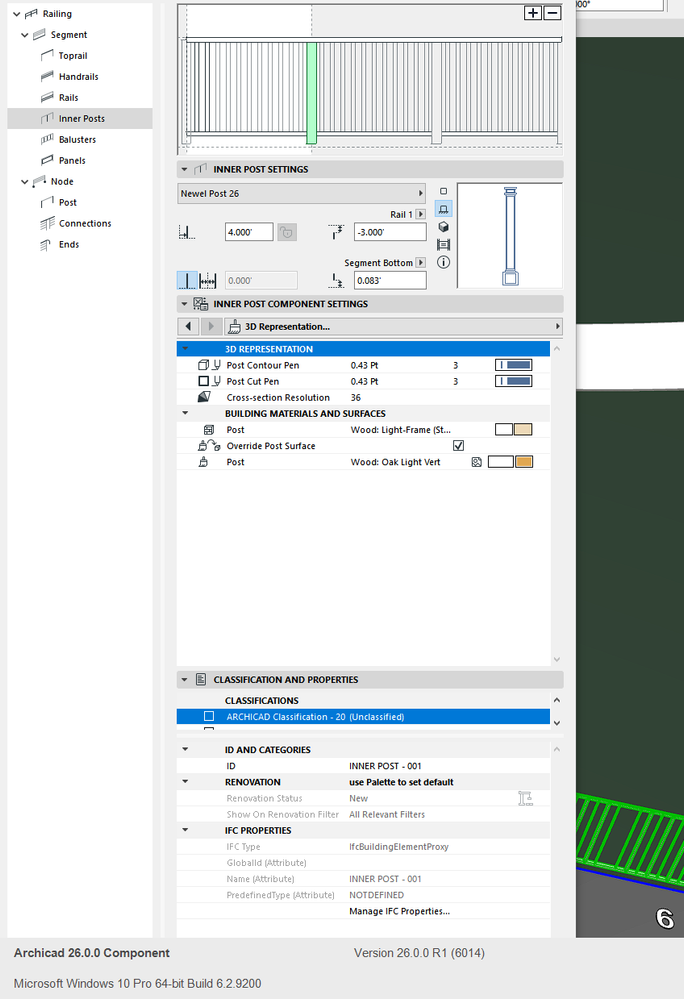- Graphisoft Community (INT)
- :
- Forum
- :
- Modeling
- :
- Inner Railing posts
- Subscribe to RSS Feed
- Mark Topic as New
- Mark Topic as Read
- Pin this post for me
- Bookmark
- Subscribe to Topic
- Mute
- Printer Friendly Page
Inner Railing posts
- Mark as New
- Bookmark
- Subscribe
- Mute
- Subscribe to RSS Feed
- Permalink
- Report Inappropriate Content
2024-02-12 09:28 PM
I've had this problem for a while but never gave it much attention but it does help if the issue could be fixed. The problem occurs when I create a "railing/fence". I set all the parameters for all of the pieces of the railing and then place it. In the floor plan the railing is complete with all parts but when I go to the 3D view the fence shows fine except on item. All of the inner posts are not shown. Where the posts are located there is a wide space between the balusters. I checked the Model View window and all parts are selected. I check the railing using the quick edit option on the screen and it shows everything as being viewable except "segments and Nodes". I click and open the eye but no results. I check again and the eye is closed again. Is there a way to permanently force AC to show the inner posts in 3D? As always, any assistance is appreciated.
- Mark as New
- Bookmark
- Subscribe
- Mute
- Subscribe to RSS Feed
- Permalink
- Report Inappropriate Content
2024-02-13 02:31 AM
What are your Inner Post settings?
Segments and Nodes is just a different way to edit your railing in the Edit mode, having if not visible does not affect anything.
| AC22-23 AUS 7000 | Help Those Help You - Add a Signature |
| Self-taught, bend it till it breaks | Creating a Thread |
| Win11 | i9 10850K | 64GB | RX6600 | Win10 | R5 2600 | 16GB | GTX1660 |
- Mark as New
- Bookmark
- Subscribe
- Mute
- Subscribe to RSS Feed
- Permalink
- Report Inappropriate Content
2024-02-13 02:33 AM
Is it to do with renovation filters?
I have noticed it is possible to have a railing that is 'new' but the posts can be 'existing'.
I don't think this is supposed to happen, but it can - the same with stairs.
Try setting a renovation filter that shows everything.
Barry.
Versions 6.5 to 27
Dell XPS- i7-6700 @ 3.4Ghz, 16GB ram, GeForce GTX 960 (2GB), Windows 10
Lenovo Thinkpad - i7-1270P 2.20 GHz, 32GB RAM, Nvidia T550, Windows 11
- Mark as New
- Bookmark
- Subscribe
- Mute
- Subscribe to RSS Feed
- Permalink
- Report Inappropriate Content
2024-02-13 09:33 PM
l tried everything indicated but to know avail. As requested, here are my "inner post" settings;
Let me know if you see something. Thanks.
- Mark as New
- Bookmark
- Subscribe
- Mute
- Subscribe to RSS Feed
- Permalink
- Report Inappropriate Content
2024-02-14 02:02 AM - edited 2024-02-14 02:03 AM
I think the problem is you have a top offset of negative 3 feet?
You will also see what I mean about the renovation status, bit this may or may not affect your 3D view.
Barry.
Versions 6.5 to 27
Dell XPS- i7-6700 @ 3.4Ghz, 16GB ram, GeForce GTX 960 (2GB), Windows 10
Lenovo Thinkpad - i7-1270P 2.20 GHz, 32GB RAM, Nvidia T550, Windows 11
- Mark as New
- Bookmark
- Subscribe
- Mute
- Subscribe to RSS Feed
- Permalink
- Report Inappropriate Content
2024-02-14 08:10 PM
Hello Barry:
As per your picture I checked the renovation setting with the railing selected and it is set as "new". As per the post settings I captured 3 pictures showing the various inner post settings.
Also after reviewing your picture and suggestions I started changing some of the post settings for the post's top and bottom to see how the changes affect the position of the post as shown in the top window. I didn't realize the significance of the box indicating "rail 1" and "absolute", etc. To guarantee that the post was located at the proper height I selected the "absolute" setting for the top of the post and set the segment bottom at 0'. Selected OK and still no inner posts in 3D.
Obviously it would seem that there is a "glitch" in my AC (up-to-date) V26 or there is some switch/filter that is set to prevent the posts from showing. I am at my wits end as I have tried the model view tool for railings and anything else I could think of without any result. Having said that, it's probably a small obvious thing causing the issue. Any thoughts appreciated.
- Mark as New
- Bookmark
- Subscribe
- Mute
- Subscribe to RSS Feed
- Permalink
- Report Inappropriate Content
2024-02-15
03:01 AM
- last edited on
2024-02-16
01:37 AM
by
Laszlo Nagy
I can't see anything wrong with the settings you show, but check what is the renovation status of the entire railing.
It may have nothing to do with it.
Drag a copy of your railing to the side and play with that.
Change the inner post to a different type, even delete them and add them back to see what happens.
You will be working on a copy so it won't matter if you mess it up completely.
Barry.
Versions 6.5 to 27
Dell XPS- i7-6700 @ 3.4Ghz, 16GB ram, GeForce GTX 960 (2GB), Windows 10
Lenovo Thinkpad - i7-1270P 2.20 GHz, 32GB RAM, Nvidia T550, Windows 11
- Mark as New
- Bookmark
- Subscribe
- Mute
- Subscribe to RSS Feed
- Permalink
- Report Inappropriate Content
2024-02-15 07:06 PM
Hello Barry:
Thanks for all of the suggestions and help but no matter what I do (new fence, different posts and settings,etc.) the inner posts just don't show. To show the fence properly I just created a new fence that is less than 1 segment long which generates a post at each end of the fence. I then moved the ends as close as possible and deleted the end post. That left just the start post which I located in the first inner post position and then copied the post using the multiply option. So now my fence looks correct in 3D but is the wrong set of components. I will have to live with that today but it would seem to me that this issue is something that the AC software engineers could shine a light on the issue. Again, thanks.
- Mark as New
- Bookmark
- Subscribe
- Mute
- Subscribe to RSS Feed
- Permalink
- Report Inappropriate Content
2024-02-16 05:21 AM
So if you create a new long railing using one of the default favourites, do you se the inner post.
In other words is it just that placed railing that is giving you problems?
If so, select it in plan, save it as a MOD file and attach it here (you may need to ZIP it to attach it).
Then maybe I can see what the problem is.
Barry.
Versions 6.5 to 27
Dell XPS- i7-6700 @ 3.4Ghz, 16GB ram, GeForce GTX 960 (2GB), Windows 10
Lenovo Thinkpad - i7-1270P 2.20 GHz, 32GB RAM, Nvidia T550, Windows 11