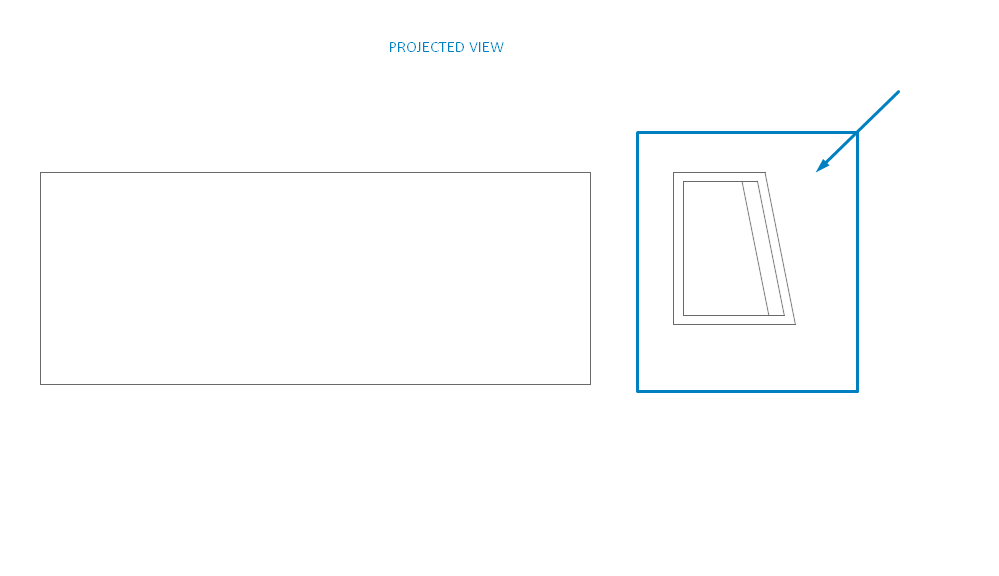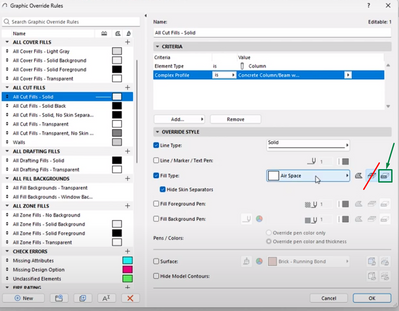- Graphisoft Community (INT)
- :
- Forum
- :
- Modeling
- :
- Complex profile - Column - Projected View in Floor...
- Subscribe to RSS Feed
- Mark Topic as New
- Mark Topic as Read
- Pin this post for me
- Bookmark
- Subscribe to Topic
- Mute
- Printer Friendly Page
Complex profile - Column - Projected View in Floor Plan
- Mark as New
- Bookmark
- Subscribe
- Mute
- Subscribe to RSS Feed
- Permalink
- Report Inappropriate Content
2023-09-26
04:54 PM
- last edited on
2023-10-04
04:57 PM
by
Laszlo Nagy
Hey, can anyone help with this?
I have a complex profile column with multiple building materials. When the column is cut, the layers are correctly shown. But when the column is not cut (is to be projected - e.g at a roof plan) the lines seperating the building materials are still shown. I would like only the outline of the column to be shown when it is not cut (just like a composite wall element).
Screenshots showing an example - the floor plan views when cut and when projected (the complex profile column and a composite wall)
Thank you.
Archicad 26
- Labels:
-
Columns
-
Complex Profiles
- Mark as New
- Bookmark
- Subscribe
- Mute
- Subscribe to RSS Feed
- Permalink
- Report Inappropriate Content
2023-09-26 09:23 PM
Hi @Ancha,
To achieve this result you can use GO ( Graphic Override ) rule specific for this column and use it when you need, watch this video.
AMD Ryzen 7 5800H with Radeon Graphics 3.20 GHz 16.0 GB
- Mark as New
- Bookmark
- Subscribe
- Mute
- Subscribe to RSS Feed
- Permalink
- Report Inappropriate Content
2023-09-27 08:46 AM - edited 2023-09-27 08:59 AM
Thank you @Mahmoud Qenawi.
I tried this but apparently the "Hide skin separators" option works only for the cut views of the element - the option is not available for projected view:
So it is not possible by this way to have only the projected view solid white without skin seperators - it is working only as a global rule that is not the case here (I have the same complex profile elements projected and cut in the same time in the floor plans).
Is there any other way?
Or am I stuck with modeling a thin plaster slab element on top of the columns that are free standing - this sounds reasonable but since the wall composite serves a solution I was wondering why the complex profile is not.
Archicad 26
- Mark as New
- Bookmark
- Subscribe
- Mute
- Subscribe to RSS Feed
- Permalink
- Report Inappropriate Content
2023-09-27 06:27 PM - edited 2023-09-27 07:24 PM
Ok try this way in the video,
it depends on duplicating the complex profile and keep one for cut columns and the duplicated for projected and then via complex profile editor you can change the cut fill for both core and finished to air space while eliminating the fill outlines for column cores.
Pls be aware that when setting the partial structure display to core only the projected columns will be unseen until you select them.
Edit: You have to duplicate the building material then change the cut fill not changing the building material.
AMD Ryzen 7 5800H with Radeon Graphics 3.20 GHz 16.0 GB
- Finish of complex profile to wrap at the top in Modeling
- IFC Beams not joining in Collaboration with other software
- Complex Profile - Fill Showing Outline in Section but not Profile Manager in Modeling
- Complex Profiled Wall's strange appearance!!! in Documentation
- Plan view of doors in complex profile walls needs to be fixed... in Documentation