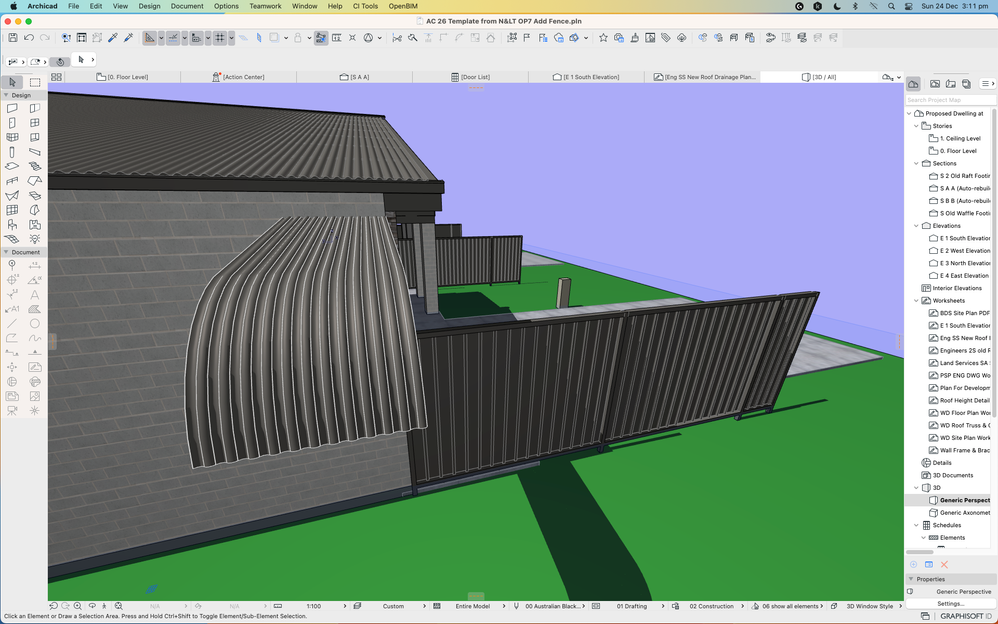- Graphisoft Community (INT)
- :
- Forum
- :
- Modeling
- :
- Curved Corrugated Roof Sheet Profile Best Method 2...
- Subscribe to RSS Feed
- Mark Topic as New
- Mark Topic as Read
- Pin this post for me
- Bookmark
- Subscribe to Topic
- Mute
- Printer Friendly Page
Curved Corrugated Roof Sheet Profile Best Method 2023
- Mark as New
- Bookmark
- Subscribe
- Mute
- Subscribe to RSS Feed
- Permalink
- Report Inappropriate Content
2023-12-21 04:05 AM
Hi All, I would like to get down to a finer level of detail with curved corrugated roof sheeting to model a verandah common in my region. I found this post from a dozen years ago back in 2011 and I wondered if there was an easier way to do this ? I am referring to Ralph Wessel’s superb method in this older post. Is there an easier way in 2023 to do this or should I just try and use his method ?
Here is the post that I am referring to.
https://community.graphisoft.com/t5/Modeling/How-to-model-a/td-p/197563
Apple Mac Studio M1 Max Chip 10C CPU
24C GPU 7.8TF 32GB RAM OS Ventura
Solved! Go to Solution.
- Labels:
-
Complex Profiles
-
Roofs
Accepted Solutions
- Mark as New
- Bookmark
- Subscribe
- Mute
- Subscribe to RSS Feed
- Permalink
- Report Inappropriate Content
2023-12-21 04:39 AM
You can now curve a beam vertically, so you could create a corrugated profile beam and then curve it in 3D.
You would have to do it one sheet width at a time or create a very wide profile for the entire length of the verandah.
You would also have to join a straight inclined beam with the curved beam to get the shape.
And play around with end angles and the connections.
May not be perfect but it is pretty quick once you have the profile.
Seems the curved beams join differently to the inclined ones.
Maybe that is to do with the profile?
I just did it very quickly.
You can always convert to a morph to tidy up.
Barry.
Versions 6.5 to 27
Dell XPS- i7-6700 @ 3.4Ghz, 16GB ram, GeForce GTX 960 (2GB), Windows 10
Lenovo Thinkpad - i7-1270P 2.20 GHz, 32GB RAM, Nvidia T550, Windows 11
- Mark as New
- Bookmark
- Subscribe
- Mute
- Subscribe to RSS Feed
- Permalink
- Report Inappropriate Content
2023-12-21 04:39 AM
You can now curve a beam vertically, so you could create a corrugated profile beam and then curve it in 3D.
You would have to do it one sheet width at a time or create a very wide profile for the entire length of the verandah.
You would also have to join a straight inclined beam with the curved beam to get the shape.
And play around with end angles and the connections.
May not be perfect but it is pretty quick once you have the profile.
Seems the curved beams join differently to the inclined ones.
Maybe that is to do with the profile?
I just did it very quickly.
You can always convert to a morph to tidy up.
Barry.
Versions 6.5 to 27
Dell XPS- i7-6700 @ 3.4Ghz, 16GB ram, GeForce GTX 960 (2GB), Windows 10
Lenovo Thinkpad - i7-1270P 2.20 GHz, 32GB RAM, Nvidia T550, Windows 11
- Mark as New
- Bookmark
- Subscribe
- Mute
- Subscribe to RSS Feed
- Permalink
- Report Inappropriate Content
2023-12-21 05:25 AM
Hi Barry, that would be method 3 in this excellent video I found on YT. Looks like it’s worth a try just to draw the roof sheet profile and save it as a CP.
https://www.youtube.com/watch?v=JpzuNkuW2H8
I have CI tools but I am not sure if the roof covering will actually bend over a curved roof edge yet ?
Thank you for your help.
Apple Mac Studio M1 Max Chip 10C CPU
24C GPU 7.8TF 32GB RAM OS Ventura
- Mark as New
- Bookmark
- Subscribe
- Mute
- Subscribe to RSS Feed
- Permalink
- Report Inappropriate Content
2023-12-21 06:25 AM - edited 2023-12-21 06:25 AM
Actually if you don't want the actual corrugations, you could just use the shell tool and hive it a corrugated surface material.
Barry.
Versions 6.5 to 27
Dell XPS- i7-6700 @ 3.4Ghz, 16GB ram, GeForce GTX 960 (2GB), Windows 10
Lenovo Thinkpad - i7-1270P 2.20 GHz, 32GB RAM, Nvidia T550, Windows 11
- Mark as New
- Bookmark
- Subscribe
- Mute
- Subscribe to RSS Feed
- Permalink
- Report Inappropriate Content
2023-12-21 07:05 AM - edited 2023-12-22 08:27 AM
I was able to get a verandah to go all the way around the house with hips and valleys with a CP that you have been helping me with. That only had the surface material on it though.
I also tried using a shell barrel roof but the CI tools wouldn’t recognize it as a roof component to be covered. So I abandoned that method.
I just wanted to model the corrugated profile as well. I used a beam as you said and bent it and wrapped the sheet profile around the nose part.
All good now, thanks to you and method 3 in the 2nd video above.
Edit: I tried that method referred to above in AC26 with the Objective tool and it was a bit more difficult to control and bending and joining it was a bit harder.
It would be good if we could rejoin the curved part of the CP to the straight part for a seamless connection in the future. Although the connection was better with the CP.
Apple Mac Studio M1 Max Chip 10C CPU
24C GPU 7.8TF 32GB RAM OS Ventura
- Mark as New
- Bookmark
- Subscribe
- Mute
- Subscribe to RSS Feed
- Permalink
- Report Inappropriate Content
2023-12-24
06:39 AM
- last edited on
2023-12-29
08:50 PM
by
Laszlo Nagy
Final Results: Following Ralph’s excellent method from a dozen years ago with the objective tool and few tweaks. I was able to keep the profile in one piece, please see picture below. There maybe a method to have a beam with a curved end in one segment to be able to create the profile without any joins in it as well ? But I haven’t figured that out just yet.
Apple Mac Studio M1 Max Chip 10C CPU
24C GPU 7.8TF 32GB RAM OS Ventura