- Graphisoft Community (INT)
- :
- Forum
- :
- Modeling
- :
- Customize Windows in AC11
- Subscribe to RSS Feed
- Mark Topic as New
- Mark Topic as Read
- Pin this post for me
- Bookmark
- Subscribe to Topic
- Mute
- Printer Friendly Page
Customize Windows in AC11
- Mark as New
- Bookmark
- Subscribe
- Mute
- Subscribe to RSS Feed
- Permalink
- Report Inappropriate Content
2007-11-30
07:32 PM
- last edited on
2023-05-23
05:03 PM
by
Rubia Torres
I have one window that I don't know how to change, as for I am a beginner, I use windows in AC library but I need one more post.
I have gone through AC guides that you can get on the homepage. And the only thing that I can find out is that I have to make the window as GDL object, witch I find quite complicated with all the programing.
How do AC people do this?
- Mark as New
- Bookmark
- Subscribe
- Mute
- Subscribe to RSS Feed
- Permalink
- Report Inappropriate Content
2007-11-30 09:04 PM
Herra wrote:Welcome to the forums.
I have one window that I don't know how to change, as for I am a beginner, I use windows in AC library but I need one more post.
I have gone through AC guides that you can get on the homepage. And the only thing that I can find out is that I have to make the window as GDL object, witch I find quite complicated with all the programing.
How do AC people do this?
There actually is no programming involved in creating a basic window - the articles that you found must not have listed all of the different methods available.
When you say you cannot change one window from the library, what do you mean? If you can attach a photo or sketch of the window that you want, one of us can help you.
Cheers,
Karl
AC 27 USA and earlier • macOS Ventura 13.6.6, MacBook Pro M2 Max 12CPU/30GPU cores, 32GB
- Mark as New
- Bookmark
- Subscribe
- Mute
- Subscribe to RSS Feed
- Permalink
- Report Inappropriate Content
2007-12-01 07:39 PM
The window that I am trying to make is quite simple. But not when I try it in AC.
The thing that I can not change in the library is that I want more posts in the window. I only can find window with three posts in the library so when I want to make big window I can not add more posts or opening as I would like, only use the windows that are in the library.
Here is the window that I want to make in AC.
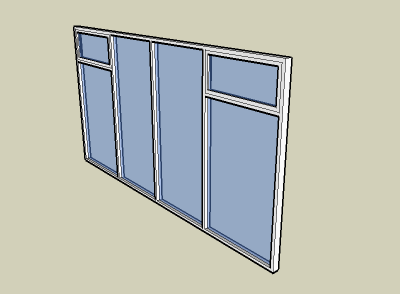
- Mark as New
- Bookmark
- Subscribe
- Mute
- Subscribe to RSS Feed
- Permalink
- Report Inappropriate Content
2007-12-01 09:21 PM
Picture helps greatly.
The attached image shows two standard windows 'ganged' (or 'mulled') together to achieve more or less the result you want. (Trim and frame sizes not adjusted to match your picture.)
What I did was to place one window with the ganging checkboxes as shown, and then mirrored a copy onto itself.
I'm not sure if the INT library that you have has the windows with the options shown for ganging, since these are in the US library. Hopefully, it does.
Cheers,
Karl
PS Because two window units are used here, the window schedule will show two. Again, build the model the way you might purchase the windows. In the US, we can purchase a window with the three sashes shown, and insert two. Could probably order the entire unit, but it would cost more for no good reason. Could also be four windows ganged together.
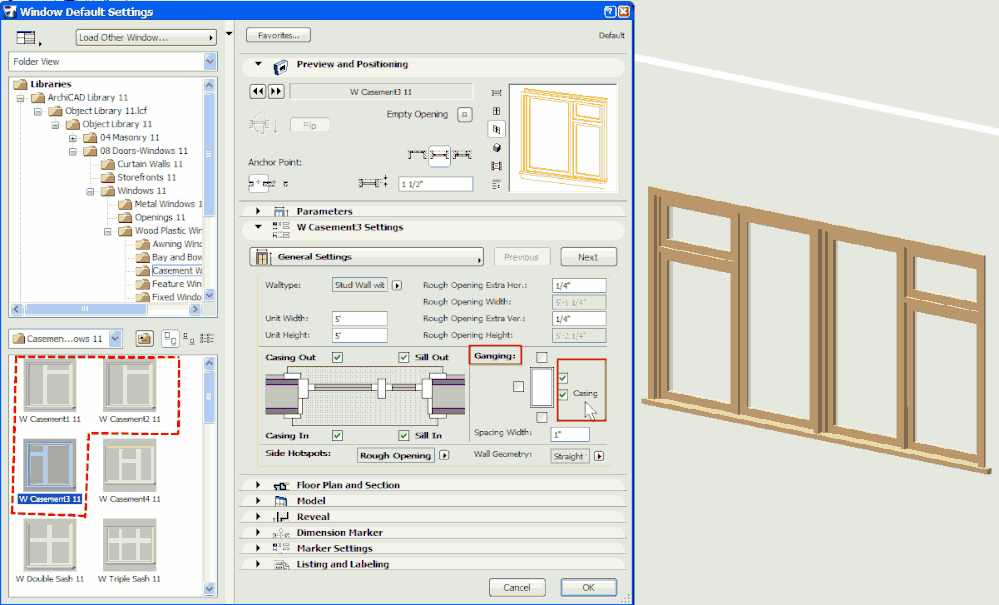
AC 27 USA and earlier • macOS Ventura 13.6.6, MacBook Pro M2 Max 12CPU/30GPU cores, 32GB
- Mark as New
- Bookmark
- Subscribe
- Mute
- Subscribe to RSS Feed
- Permalink
- Report Inappropriate Content
2007-12-02 11:16 AM
Like Karl I have found 'ganging' to be the easy answer but this gives a vey heavy section mullion where the jambs meet.
Cadimage is good but complicated for this sort of situation but why on earth should we need to pay extra to do such a simple thing.
- Mark as New
- Bookmark
- Subscribe
- Mute
- Subscribe to RSS Feed
- Permalink
- Report Inappropriate Content
2007-12-04 10:44 AM
So I am bit disappointed that I have to use many windows to make one big one. There are quite many things in AC that I find quite easy and good to use but when it gets little bit complicated it gets complicated, this could also be because I am beginner in AC.
But you sad that there are many methods available, could you explain or direct me where I can see these different methods, it would be great help.
Troakie - I agree why do we have to pay for for things that should be in the program when we bought it, it does not come cheap. And when comparing different programs for future use it is a big minus.
- Mark as New
- Bookmark
- Subscribe
- Mute
- Subscribe to RSS Feed
- Permalink
- Report Inappropriate Content
2007-12-04 05:26 PM
Herra wrote:The window you illustrate can be built in just a few minutes without any programming using beams or walls for the mullions and a slab for the glass. See section 2.5 starting on page 22 here:
But you sad that there are many methods available, could you explain or direct me where I can see these different methods, it would be great help.
(You will have to copy/paste/edit the long URL above into your browser. Download the whole file.)
For non-rectangularly shaped windows (or doors), you simply need to include another slab with the ID field set to 'wallhole' (no quotes) - and this slab will not be visible in the result, but rather will determine the shape of the hole cut in the wall when the window (or door) is placed.
No programming of GDL at all. Not parametric, either of course.
See also:
Karl
AC 27 USA and earlier • macOS Ventura 13.6.6, MacBook Pro M2 Max 12CPU/30GPU cores, 32GB
- Mark as New
- Bookmark
- Subscribe
- Mute
- Subscribe to RSS Feed
- Permalink
- Report Inappropriate Content
2008-08-18 11:39 PM
I am working in ArchiCAD 12 and have built my window units by ganging individual units together. In reality the windows will be ordered as one unit. I am attempting to use the window & door schedules that are generated by ArchiCAD. In the window schedule each window shows up as an individual unit. After reading this post, I am thinking I will need to somehow re-build my windows in the model as one unit so they show up correctly on the schedule...which I believe will be very time consuming. I also have some door units with the same situation. Am I correct in this thinking, or is there a way to have ganged windows & doors show up as one continuous unit in the door/window schedules? Please let there be a button that says, "show ganged windows/doors as single unit" in the window and door schedules!
Thanks in advance for your help.
--Tad
- Mark as New
- Bookmark
- Subscribe
- Mute
- Subscribe to RSS Feed
- Permalink
- Report Inappropriate Content
2008-08-19 03:30 PM
Give one part of the window group the proper window ID, give the rest some ID like "exclude" or "X", then in your window schedule tell it to ignore all the windows with "exclude" or "X" as the ID. The downside to this is you can't use automatic pictures in the schedule (which i've never used) and you'll have to figure out a way to manually do the frame sizes, but that's not too much trouble.
Not fully automated, but it's pretty fast. And can be done towards the end of the project.
Shoegnome Architects
Archicad Blog: www.shoegnome.com
Archicad Template: www.shoegnome.com/template/
Archicad Work Environment: www.shoegnome.com/work-environment/
Archicad Tutorial Videos: www.youtube.com/shoegnome

