Turn on suggestions
Auto-suggest helps you quickly narrow down your search results by suggesting possible matches as you type.
Showing results for
Turn on suggestions
Auto-suggest helps you quickly narrow down your search results by suggesting possible matches as you type.
Showing results for
BIM Coordinator Program (INT) April 22, 2024
Find the next step in your career as a Graphisoft Certified BIM Coordinator!
Modeling
About Archicad's design tools, element connections, modeling concepts, etc.
- Graphisoft Community (INT)
- :
- Forum
- :
- Modeling
- :
- Elevate single roof node in 3D window
Options
- Subscribe to RSS Feed
- Mark Topic as New
- Mark Topic as Read
- Pin this post for me
- Bookmark
- Subscribe to Topic
- Mute
- Printer Friendly Page
Elevate single roof node in 3D window
Options
- Mark as New
- Bookmark
- Subscribe
- Mute
- Subscribe to RSS Feed
- Permalink
- Report Inappropriate Content
2010-06-05
02:55 AM
- last edited on
2023-05-23
02:56 PM
by
Rubia Torres
Thanks for the Ginkgo biloba boost!
Scott
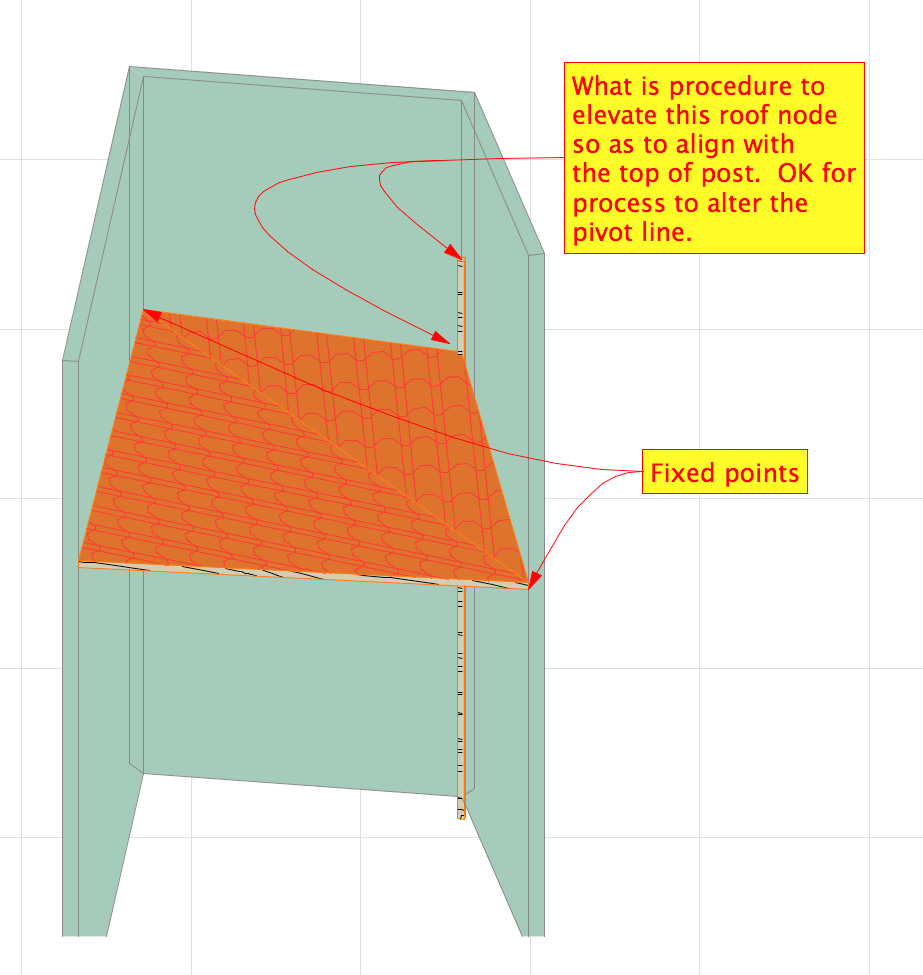
AC27 v. 4060 w/ MEP, Cadimage, Twinmotion 2023.2.2 using AC from AC6.0, 2021 MacPro M1 chip, Adobe CC. Used AC on both platforms.
6 REPLIES 6
Options
- Mark as New
- Bookmark
- Subscribe
- Mute
- Subscribe to RSS Feed
- Permalink
- Report Inappropriate Content
2010-06-05 05:35 PM
I am assuming you don't want to replace the roof with a new one as you have dimensions and perhaps other elements associated to the roof.
If the two "fixed points are the same elevation:
To find the slope angle, in the 3D window draw a new roof setting the pivot line between the two fixed points and then clicking on the post top to define the slope angle.
Then I went back to the original roof, adjusted the pivot line to go between the two fixed points and changed the slope to what was determined in the newly created the new roof. Delete the new roof.
If the two fixed point are not at equal elevations:
do the same steps as above but with a mesh to elevate the points appropriately. Then Design>Design Extras> Create Roofs from Mesh. (Pity this last step can't be done in the 3D window). this gives you two roofs creating the two different slopes. Use them or adjust the existing roof.
If the two "fixed points are the same elevation:
To find the slope angle, in the 3D window draw a new roof setting the pivot line between the two fixed points and then clicking on the post top to define the slope angle.
Then I went back to the original roof, adjusted the pivot line to go between the two fixed points and changed the slope to what was determined in the newly created the new roof. Delete the new roof.
If the two fixed point are not at equal elevations:
do the same steps as above but with a mesh to elevate the points appropriately. Then Design>Design Extras> Create Roofs from Mesh. (Pity this last step can't be done in the 3D window). this gives you two roofs creating the two different slopes. Use them or adjust the existing roof.
Erika
Architect, Consultant
MacBook Pro Retina, 15-inch Yosemite 2.8 GHz Intel Core i7 16 GB 1600 MHz DDR3
Mac OSX 10.11.1
AC5-18
Onuma System
"Implementing Successful Building Information Modeling"
Architect, Consultant
MacBook Pro Retina, 15-inch Yosemite 2.8 GHz Intel Core i7 16 GB 1600 MHz DDR3
Mac OSX 10.11.1
AC5-18
Onuma System
"Implementing Successful Building Information Modeling"
Anonymous
Not applicable
Options
- Mark as New
- Bookmark
- Subscribe
- Mute
- Subscribe to RSS Feed
- Permalink
- Report Inappropriate Content
2010-06-05 06:09 PM
Please see this thread. See Link's method. It might help.
http://archicad-talk.graphisoft.com/viewtopic.php?p=90216&highlight=two+temperary+temporary+roofs#90...
Peter Devlin
Peter Devlin
Options
- Mark as New
- Bookmark
- Subscribe
- Mute
- Subscribe to RSS Feed
- Permalink
- Report Inappropriate Content
2010-06-06 05:32 PM
Thank you Peter & Erika for responding, and congrats E again on your deal!
I now recall the elegant solution devised by Eric Bobrow, described as follows:
1) Place three temporary reference points in the model that have the desired elevations which will define the new roof plane. I used one inch diameter columns with the top of columns at the desired elevations as the reference points. Any snapable reference points will do however.
2) In the 3D window and with the Roof Tool selected, click on each of the three reference points described above following the commands in the Statusbar. It goes without saying but three points determine a plane.
3) Continuing to follow the commands in the Statusbar, draw the roof polygon. There can be more than three corners however I find it easiest to trace the three points used to define the plane, then edit the new roof in the Plan View window (adding more nodes there if necessary).
4) Delete the temporary reference points (columns in my case).
Hopefully AC15 will provide a 'Z' edit option in the pet pallet similar to that in the mesh tool.....Scott
I now recall the elegant solution devised by Eric Bobrow, described as follows:
1) Place three temporary reference points in the model that have the desired elevations which will define the new roof plane. I used one inch diameter columns with the top of columns at the desired elevations as the reference points. Any snapable reference points will do however.
2) In the 3D window and with the Roof Tool selected, click on each of the three reference points described above following the commands in the Statusbar. It goes without saying but three points determine a plane.
3) Continuing to follow the commands in the Statusbar, draw the roof polygon. There can be more than three corners however I find it easiest to trace the three points used to define the plane, then edit the new roof in the Plan View window (adding more nodes there if necessary).
4) Delete the temporary reference points (columns in my case).
Hopefully AC15 will provide a 'Z' edit option in the pet pallet similar to that in the mesh tool.....Scott
AC27 v. 4060 w/ MEP, Cadimage, Twinmotion 2023.2.2 using AC from AC6.0, 2021 MacPro M1 chip, Adobe CC. Used AC on both platforms.
Anonymous
Not applicable
Options
- Mark as New
- Bookmark
- Subscribe
- Mute
- Subscribe to RSS Feed
- Permalink
- Report Inappropriate Content
2010-06-06 06:31 PM
Hello Scott,
Could you give us a link to the Eric Bobrow article
and what do you think Eric Bobrow means by the
term "statusbar" ? I looked up the term in AC online help
and found no reference to it.
Thanks,
Peter Devlin
Could you give us a link to the Eric Bobrow article
and what do you think Eric Bobrow means by the
term "statusbar" ? I looked up the term in AC online help
and found no reference to it.
Thanks,
Peter Devlin
Options
- Mark as New
- Bookmark
- Subscribe
- Mute
- Subscribe to RSS Feed
- Permalink
- Report Inappropriate Content
2010-06-06 06:43 PM
Hey Peter - There is no article as it was a direct conversation between Eric and myself. I encouraged him to write one but he was swamped at the time. AFA the Statusbar (not well documented), it's the pallet at the lowermost left corner of the default Work Environment. See attached screen shot....Scott
AC27 v. 4060 w/ MEP, Cadimage, Twinmotion 2023.2.2 using AC from AC6.0, 2021 MacPro M1 chip, Adobe CC. Used AC on both platforms.
Anonymous
Not applicable
Options
- Mark as New
- Bookmark
- Subscribe
- Mute
- Subscribe to RSS Feed
- Permalink
- Report Inappropriate Content
2010-06-06 07:02 PM
Hello Scott,
Thanks !!
Peter Devlin
Thanks !!
Peter Devlin
Related articles

