- Graphisoft Community (INT)
- :
- Forum
- :
- Modeling
- :
- Multi plane roof's -
- Subscribe to RSS Feed
- Mark Topic as New
- Mark Topic as Read
- Pin this post for me
- Bookmark
- Subscribe to Topic
- Mute
- Printer Friendly Page
Multi plane roof's -
- Mark as New
- Bookmark
- Subscribe
- Mute
- Subscribe to RSS Feed
- Permalink
- Report Inappropriate Content
2012-02-09
12:54 AM
- last edited on
2023-05-23
02:44 PM
by
Rubia Torres
I can create two separate roofs - but noir on multi plane roof like this.
Is this the case - or should the roof tool be able to adapt to this? I cant seem to do it...Surely - it can be done?
- Mark as New
- Bookmark
- Subscribe
- Mute
- Subscribe to RSS Feed
- Permalink
- Report Inappropriate Content
2012-02-09 02:47 AM
Adjust the 2nd level pitching point to the position you want.
Then create the gable as per the image attached.
If this is not what you want please show us an example.
Barry.
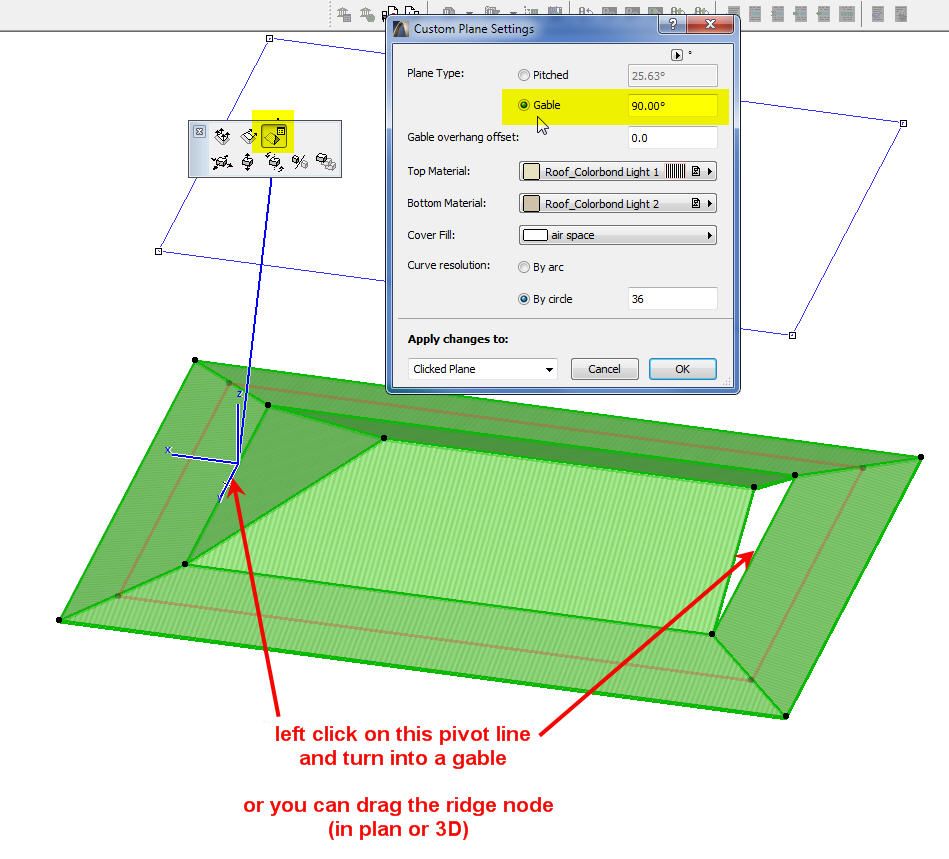
Versions 6.5 to 27
Dell XPS- i7-6700 @ 3.4Ghz, 16GB ram, GeForce GTX 960 (2GB), Windows 10
Lenovo Thinkpad - i7-1270P 2.20 GHz, 32GB RAM, Nvidia T550, Windows 11
- Mark as New
- Bookmark
- Subscribe
- Mute
- Subscribe to RSS Feed
- Permalink
- Report Inappropriate Content
2012-02-09 04:09 AM
I worked that bit out also - but the issue I have is with the multi plane settings - it appears not likely to be able to create a single mono-directional roof with more than one pitch;
Unless its a Gambrel roof - which is not what I am after.
See attached working example.
I have modelled this with two roof planes trimmed to each other - but it should be better as one roof?
- Mark as New
- Bookmark
- Subscribe
- Mute
- Subscribe to RSS Feed
- Permalink
- Report Inappropriate Content
2012-02-09 04:26 AM
Make the multi-level hip roof as before.
Then make the lover pivot line into a gable.
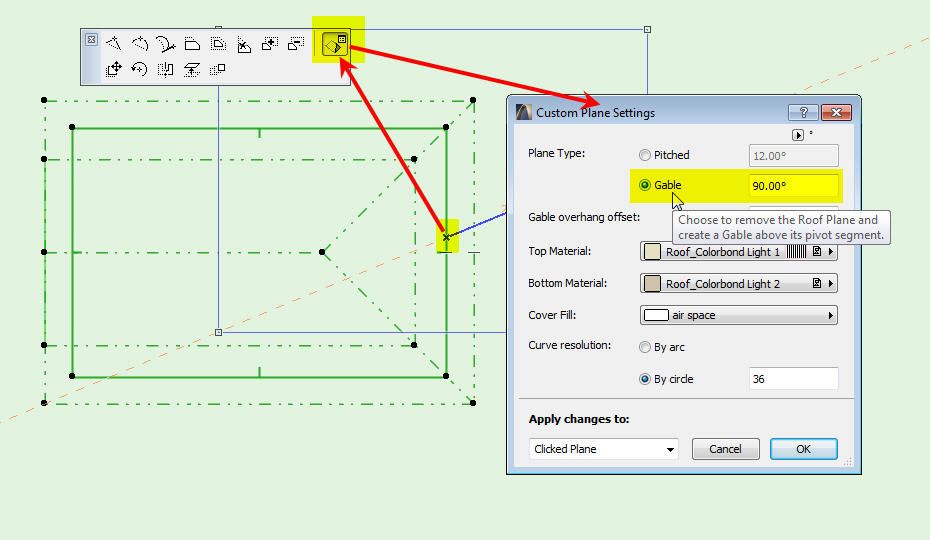
Versions 6.5 to 27
Dell XPS- i7-6700 @ 3.4Ghz, 16GB ram, GeForce GTX 960 (2GB), Windows 10
Lenovo Thinkpad - i7-1270P 2.20 GHz, 32GB RAM, Nvidia T550, Windows 11
- Mark as New
- Bookmark
- Subscribe
- Mute
- Subscribe to RSS Feed
- Permalink
- Report Inappropriate Content
2012-02-09 04:27 AM
Barry.
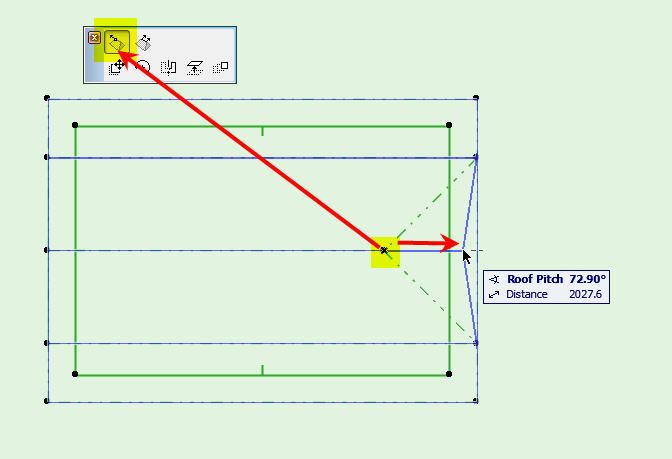
Versions 6.5 to 27
Dell XPS- i7-6700 @ 3.4Ghz, 16GB ram, GeForce GTX 960 (2GB), Windows 10
Lenovo Thinkpad - i7-1270P 2.20 GHz, 32GB RAM, Nvidia T550, Windows 11
- Mark as New
- Bookmark
- Subscribe
- Mute
- Subscribe to RSS Feed
- Permalink
- Report Inappropriate Content
2012-02-09 04:28 AM
- Mark as New
- Bookmark
- Subscribe
- Mute
- Subscribe to RSS Feed
- Permalink
- Report Inappropriate Content
2012-02-09 04:34 AM
You might then just need to move the edge of the gable (maybe this will depend on overhang settings).
Barry.
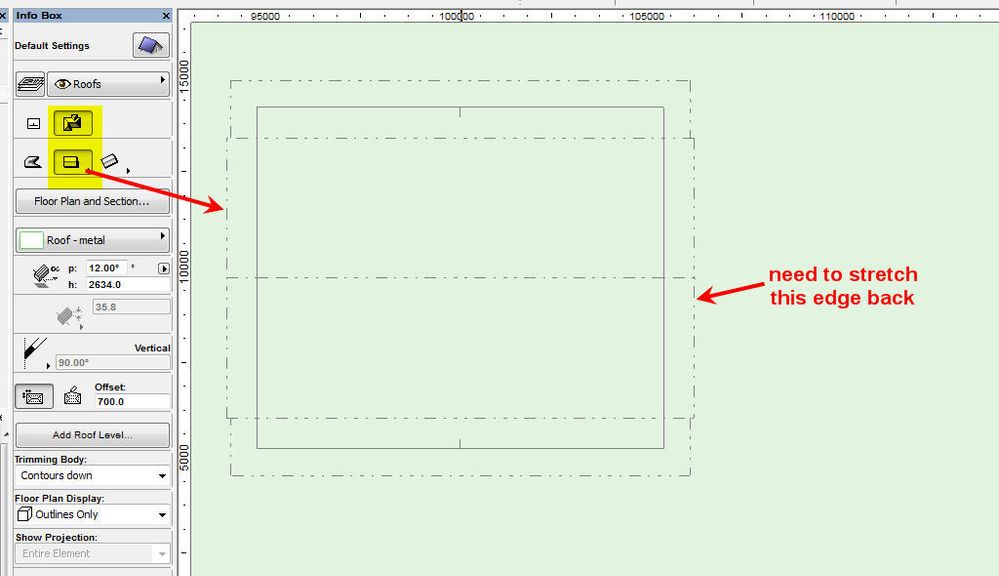
Versions 6.5 to 27
Dell XPS- i7-6700 @ 3.4Ghz, 16GB ram, GeForce GTX 960 (2GB), Windows 10
Lenovo Thinkpad - i7-1270P 2.20 GHz, 32GB RAM, Nvidia T550, Windows 11
- Mark as New
- Bookmark
- Subscribe
- Mute
- Subscribe to RSS Feed
- Permalink
- Report Inappropriate Content
2012-02-09 05:04 AM
This reminds me that I know so little about what I do........(with ArchiCAD)
Even the 'Help' pages are vague - in demonstration.
Thanks for your intruction.
- Mark as New
- Bookmark
- Subscribe
- Mute
- Subscribe to RSS Feed
- Permalink
- Report Inappropriate Content
2012-02-09 05:20 AM
archidevo wrote:
How easy was that?
This reminds me that I know so little about what I do........(with ArchiCAD)
Even the 'Help' pages are vague - in demonstration.
Thanks for your intruction.
Hi archidevo,
If you're using ArchiCAD 15, you can check out video tutorials on Youtube in ArchiCAD Channel. I did and I think they're very clear ( in case "Help" cause me headache)
www.youtube.com/watch?v=FxVYUcxylro
AC15 added more power to Roof Tool (not only multilevel function)
. You can also check related videos for other new roof functions improved.
Cheers,
- Mark as New
- Bookmark
- Subscribe
- Mute
- Subscribe to RSS Feed
- Permalink
- Report Inappropriate Content
2012-02-09 05:50 AM
Yep - Youtube of course.
It has everything. (almost)
I will do as you suggest.
Regards.

