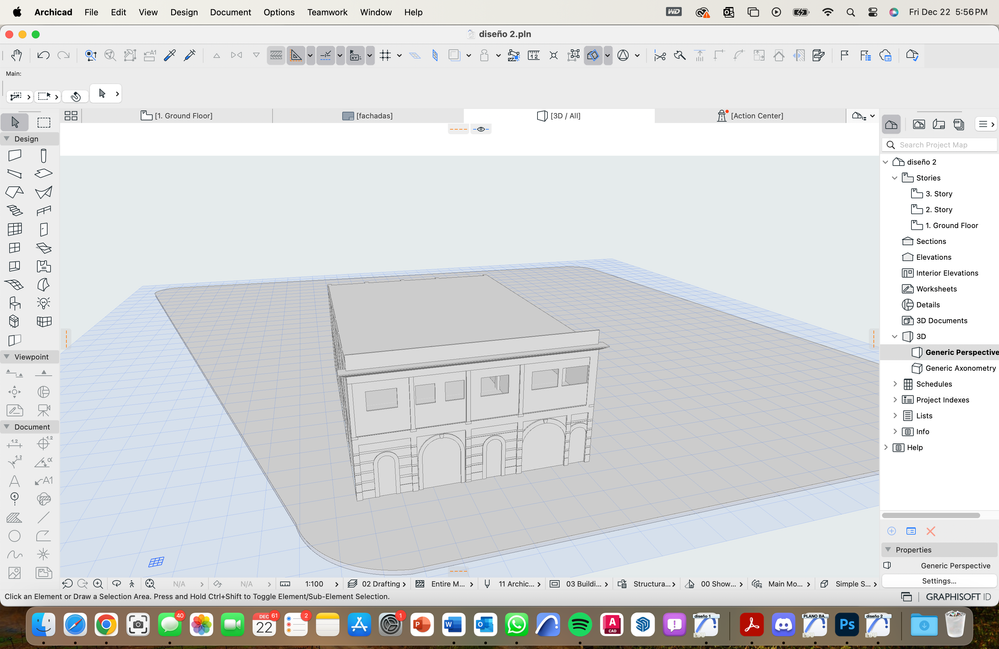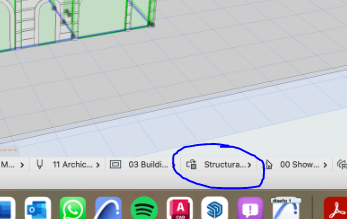- Graphisoft Community (INT)
- :
- Forum
- :
- Modeling
- :
- Wall surfaces not changing
- Subscribe to RSS Feed
- Mark Topic as New
- Mark Topic as Read
- Pin this post for me
- Bookmark
- Subscribe to Topic
- Mute
- Printer Friendly Page
Wall surfaces not changing
- Mark as New
- Bookmark
- Subscribe
- Mute
- Subscribe to RSS Feed
- Permalink
- Report Inappropriate Content
2023-12-22
10:59 PM
- last edited on
2023-12-29
09:25 PM
by
Laszlo Nagy
Hi!
I'm trying to change the surface of my walls, but they remain white. I'm using a composite wall and I have clicked on override surfaces.
Thanks!
- Mark as New
- Bookmark
- Subscribe
- Mute
- Subscribe to RSS Feed
- Permalink
- Report Inappropriate Content
2023-12-22 10:59 PM
also, correction to my outdated signature: I'm using AC27.
- Mark as New
- Bookmark
- Subscribe
- Mute
- Subscribe to RSS Feed
- Permalink
- Report Inappropriate Content
2023-12-23 02:12 PM
Hi @adrianasofiasm_,
Every thing is ok only you accidently overrided that BM related to a basic wall which you have included in your selection so try to use find & select option to ease your task of selection then override.
AMD Ryzen 7 5800H with Radeon Graphics 3.20 GHz 16.0 GB
- Mark as New
- Bookmark
- Subscribe
- Mute
- Subscribe to RSS Feed
- Permalink
- Report Inappropriate Content
2023-12-23 07:51 PM - edited 2023-12-23 07:53 PM
Your whole model is white.
Have you activated the "White model" from the 3d settings somehow?
Or you have a Graphic Override Option enabled?
Civil Engineer, Enviromental Design MSc., BIM Manager for BS ArhitectsVR
Company or personal website
Archicad 27. Windows 11. Intel Xeon 2699x2,64 GB RAM, Nvidia 3080Ti. 2 Monitors.
- Mark as New
- Bookmark
- Subscribe
- Mute
- Subscribe to RSS Feed
- Permalink
- Report Inappropriate Content
2023-12-24 03:04 PM
Hi! I'm not sure what you mean, I apologize since I'm still new to the program. I received this file from someone else who was working on it, and I'm trying to change the color of all the elements in it: columns, beams, walls, and slabs.
- Mark as New
- Bookmark
- Subscribe
- Mute
- Subscribe to RSS Feed
- Permalink
- Report Inappropriate Content
2023-12-24 03:05 PM
Hi! I'm not sure since I received the file from someone else who was working on it and they have no idea either what that is. We are still new to Archicad. Where can I find the Graphic Override Option?
- Mark as New
- Bookmark
- Subscribe
- Mute
- Subscribe to RSS Feed
- Permalink
- Report Inappropriate Content
2023-12-24 10:22 PM
Hi, you can't change all elements one time.
The best way is to use find & select frim Edit menu or Ctrl+F then you can filter each group if elements like wall element type basic structure type then apply changes then repeat this operation with composite structure type then for Beam element type and so on.
AMD Ryzen 7 5800H with Radeon Graphics 3.20 GHz 16.0 GB
- Mark as New
- Bookmark
- Subscribe
- Mute
- Subscribe to RSS Feed
- Permalink
- Report Inappropriate Content
2023-12-25 02:05 AM
Hi! I tried selecting only one wall, but I still couldn't get it to change. But I figured out what was wrong? I went to Overrides and selected No Overrides, and I was able to change the surfaces! Thank you all!
- Mark as New
- Bookmark
- Subscribe
- Mute
- Subscribe to RSS Feed
- Permalink
- Report Inappropriate Content
2023-12-25 10:15 AM
you have override on, select this and choose no overrides.
Archicad 25, build 4013
Montenegro