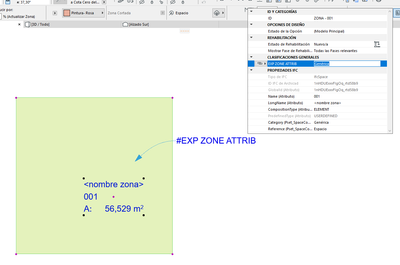- Graphisoft Community (INT)
- :
- Forum
- :
- Project data & BIM
- :
- Annotation of a zone with a expression based prope...
- Subscribe to RSS Feed
- Mark Topic as New
- Mark Topic as Read
- Pin this post for me
- Bookmark
- Subscribe to Topic
- Mute
- Printer Friendly Page
Annotation of a zone with a expression based property
- Mark as New
- Bookmark
- Subscribe
- Mute
- Subscribe to RSS Feed
- Permalink
- Report Inappropriate Content
2023-12-21
11:45 AM
- last edited on
2023-12-29
06:37 PM
by
Laszlo Nagy
How can I use a property label in a zone if the property is a expression based property?
There is no option, neither if the label is an autotext field with the property.
- Mark as New
- Bookmark
- Subscribe
- Mute
- Subscribe to RSS Feed
- Permalink
- Report Inappropriate Content
2023-12-22 02:06 AM
Are you using a zone stamp or a label.
The autotext label has no trouble using properties.
There should be no difference if the property uses an expression or not.
Barry.
Versions 6.5 to 27
Dell XPS- i7-6700 @ 3.4Ghz, 16GB ram, GeForce GTX 960 (2GB), Windows 10
Lenovo Thinkpad - i7-1270P 2.20 GHz, 32GB RAM, Nvidia T550, Windows 11
- Mark as New
- Bookmark
- Subscribe
- Mute
- Subscribe to RSS Feed
- Permalink
- Report Inappropriate Content
2023-12-22 02:11 AM
An auto text label of a expression based property doesn't work in a zone element. The label doesn't show the value of the property. I can't attach a screenshot right now to show you.
- Mark as New
- Bookmark
- Subscribe
- Mute
- Subscribe to RSS Feed
- Permalink
- Report Inappropriate Content
2023-12-22 02:32 AM
Of course it does (I just checked), unless you are using an old version of Archicad where you can't label zones?
You should mention what version you are using as well as your operating system, as this may change the answer you receive.
If you are using a new version, then have you allowed that property to be used with the classification that you have assigned to your zone?
Barry.
Versions 6.5 to 27
Dell XPS- i7-6700 @ 3.4Ghz, 16GB ram, GeForce GTX 960 (2GB), Windows 10
Lenovo Thinkpad - i7-1270P 2.20 GHz, 32GB RAM, Nvidia T550, Windows 11
- Mark as New
- Bookmark
- Subscribe
- Mute
- Subscribe to RSS Feed
- Permalink
- Report Inappropriate Content
2023-12-22 08:44 AM - edited 2023-12-22 10:25 AM
Hi Barry,
I'm trying with Archicad 27 4030 SPA and Archicad 26 5002 SPA.
I have realized that the problem is with the Surface attribute of the zone element (I don't know if it happens with another zone attribute).
If there is an option in the expression with Zone surface attribute, doesn't work the label, but the value in the properties is correct.
When I delete the option with the surface attribute, the label works correctly.
The problem is that I need to use the zone surface attribute in the property.
Carlos
- Listing composite skin thickness in unit other than set calculation unit. in Project data & BIM
- Get properties based on building material on expressions in Project data & BIM
- Please add "Related Zone Category" and "Related Zone Category Number" to General Parameters in Wishes
- Copy Paste from older files shouldn't override new with old settings in Wishes
- Automated Sequencing Using Property Manager in Project data & BIM