- Graphisoft Community (INT)
- :
- Forum
- :
- Wishes
- :
- Beam - change the angle in floor plan
- Subscribe to RSS Feed
- Mark Topic as New
- Mark Topic as Read
- Pin this post for me
- Bookmark
- Subscribe to Topic
- Mute
- Printer Friendly Page
Beam - change the angle in floor plan
- Mark as New
- Bookmark
- Subscribe
- Mute
- Subscribe to RSS Feed
- Permalink
- Report Inappropriate Content
2023-11-06 04:47 PM
Add the option to change the end angle of the beams in the floor plan.
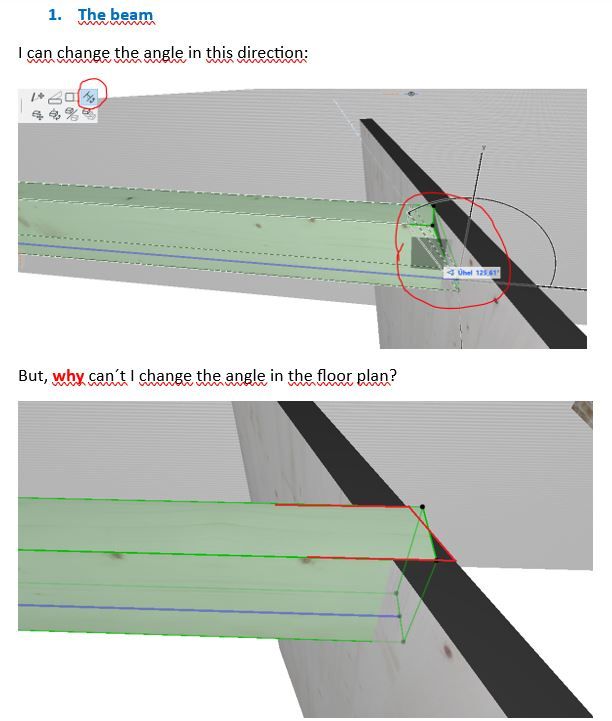
- Mark as New
- Bookmark
- Subscribe
- Mute
- Subscribe to RSS Feed
- Permalink
- Report Inappropriate Content
2023-11-06 08:32 PM
Hi,
Rotade the beam 90° (Reference line axis) and switch dimensions if not even. Then you can adjust the angle in floor plan.
WIN 10 & Mac Studio Ventura
- Mark as New
- Bookmark
- Subscribe
- Mute
- Subscribe to RSS Feed
- Permalink
- Report Inappropriate Content
2023-11-06 08:44 PM
It's an irritating problem and the only fix for a complex profile is to duplicate the profile and rotate it 90 degrees in the complex profile definition. You can then rotate it 90 degrees in the model and apply the angle on plan. It isn't a great solution & it isn't very BIM.
It should already be in the Wishlist to generate compound cuts (H&V) simultaneously. There is also a need for angled end cuts e.g. beams meeting in a corner. You could go down the Morph editing route, but again it's not a BIM or parametric solution.
- Mark as New
- Bookmark
- Subscribe
- Mute
- Subscribe to RSS Feed
- Permalink
- Report Inappropriate Content
2023-11-07 08:53 AM
Great! It works, thank you!
But the beam can do this in both axes. And more different endings of the beam. For example:
Or carpentry joints - for example plating:
- Mark as New
- Bookmark
- Subscribe
- Mute
- Subscribe to RSS Feed
- Permalink
- Report Inappropriate Content
2023-11-08 02:47 AM
I used OBJECTs in one project back in AC17 specifically because it allowed every beam to have its own intersection angle in the selected plane at each end...
| AC22-23 AUS 7000 | Help Those Help You - Add a Signature |
| Self-taught, bend it till it breaks | Creating a Thread |
| Win11 | i9 10850K | 64GB | RX6600 | Win10 | R5 2600 | 16GB | GTX1660 |
- Veneer wall in Documentation
- Issue with Generating Sections/Elevations and 3D Marked Zones in Archicad 27 in Visualization
- Changing Story Levels of an Existing Project in Archicad in Modeling
- TURN ON AND OFF LAYERS when plans are in layout book already in Documentation
- ATTRIBUTE TRANSFER: AC Library issues in Documentation





