- Graphisoft Community (INT)
- :
- Forum
- :
- Installation & update
- :
- Consistency Checking Error - What?
- Subscribe to RSS Feed
- Mark Topic as New
- Mark Topic as Read
- Pin this post for me
- Bookmark
- Subscribe to Topic
- Mute
- Printer Friendly Page
Consistency Checking Error - What?
- Mark as New
- Bookmark
- Subscribe
- Mute
- Subscribe to RSS Feed
- Permalink
- Report Inappropriate Content
2004-04-02 06:47 PM
What triggers this? He says he was just adjusting a section marker. Any info is greatly appreciated!
- Labels:
-
Performance
- Mark as New
- Bookmark
- Subscribe
- Mute
- Subscribe to RSS Feed
- Permalink
- Report Inappropriate Content
2004-04-02 07:43 PM
- Mark as New
- Bookmark
- Subscribe
- Mute
- Subscribe to RSS Feed
- Permalink
- Report Inappropriate Content
2004-04-07 07:56 AM
This is Graphisoft's explanation:
"...Activate the Permanent Integrity Checking checkbox to continuously check the integrity of the data in your Project (not just on opening and saving files). Should any of the data in your file be corrupted, ArchiCAD will immediately try to repair it and inform you of the result..."
What 'corrupted' entails, I would like to know!:-)
Cheers,
Link.
- Mark as New
- Bookmark
- Subscribe
- Mute
- Subscribe to RSS Feed
- Permalink
- Report Inappropriate Content
2004-04-15 02:04 AM
Thanks in advance for any help....
- Mark as New
- Bookmark
- Subscribe
- Mute
- Subscribe to RSS Feed
- Permalink
- Report Inappropriate Content
2004-04-15 02:22 AM
John Hyland : ARINA : www.arina.biz
User ver 4 to 12 - Jumped to v22 - so many options and settings!!!
OSX 10.15.6 [Catalina] : Archicad 22 : 15" MacBook Pro 2019 [/size]
- Mark as New
- Bookmark
- Subscribe
- Mute
- Subscribe to RSS Feed
- Permalink
- Report Inappropriate Content
2004-04-30 05:22 AM
- Mark as New
- Bookmark
- Subscribe
- Mute
- Subscribe to RSS Feed
- Permalink
- Report Inappropriate Content
2004-05-25 05:42 PM
How should I know which elements are corrupted? How can I fix this file?
Regards,
- Mark as New
- Bookmark
- Subscribe
- Mute
- Subscribe to RSS Feed
- Permalink
- Report Inappropriate Content
2004-07-15 05:59 PM
got this message twice yesterday telling me I would lose the corrupted parts. I saved anyway & have not noticed any missing elements.Why doesn't the consistency checker identify what it is deleting and where? It has just happened to a colleague and we have no idea what has been deleted, what storey, section or elevation, or whether they were just phantom elements that didn't really exist.
What about putting a marker at the spot of the missing element, like a missing library part?
- Mark as New
- Bookmark
- Subscribe
- Mute
- Subscribe to RSS Feed
- Permalink
- Report Inappropriate Content
2007-01-18 06:04 PM
A colleague tells me she had this on a huge teamworked project a couple of years ago, and it turns out the entire .plp was corrupted.
I have never had this - but I've always worked on my own license instead of a networked office license as I'm doing now. I've also never used polylines and hardly used detail windows - all of which I'm doing in this little project which is not teamworked, unlike the colleague's.
She told me horrors of having to copy parts of a very old version of that project into a new PLP and redo all the lost work since the old version... please, no!!! I'm starting to worry as it was "1 deleted element" last week, then no more problem, and now "10 deleted elements" today! I hope this does not work exponentially...
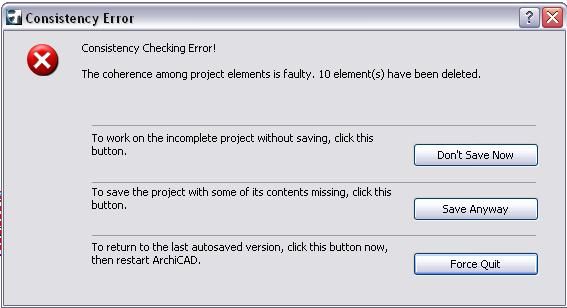
- Mark as New
- Bookmark
- Subscribe
- Mute
- Subscribe to RSS Feed
- Permalink
- Report Inappropriate Content
2007-01-18 06:53 PM
Some refreshing is definitely needed!
Is it teamworked or not?
ArchiCAD since 4.55 ... 1995
HP Omen
- No Shadows in 3D View - Hardware Acceleration in Documentation
- Error in CAD batch export (publish) with merge option in Collaboration with other software
- Archicad displays inconsistent text in script in Modeling
- AC24 Send Error while sending changes to the Server in Teamwork & BIMcloud
- Locked document error in Installation & update

