- Graphisoft Community (INT)
- :
- Forum
- :
- Modeling
- :
- Ci door with 3 hinged leaves
- Subscribe to RSS Feed
- Mark Topic as New
- Mark Topic as Read
- Pin this post for me
- Bookmark
- Subscribe to Topic
- Mute
- Printer Friendly Page
Ci door with 3 hinged leaves
- Mark as New
- Bookmark
- Subscribe
- Mute
- Subscribe to RSS Feed
- Permalink
- Report Inappropriate Content
2023-10-12
07:17 AM
- last edited on
2023-10-14
06:09 PM
by
Laszlo Nagy
Hi!
Is there any way to get the CI door to show all three leaves as open? I've gone through all the obvious settings but doesn't seem to work.
In the screenshot attached you can see two examples. One is showing the a standard double door and a seperate single door and the other is showing a CI door with 3 leaves (2 open 1 closed).
Ideally I want to show a door with 3 hinged leaves, doesn't matter if it is a standard archicad library door or CI door.
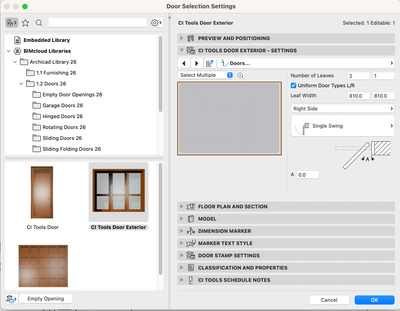
Solved! Go to Solution.
Accepted Solutions
- Mark as New
- Bookmark
- Subscribe
- Mute
- Subscribe to RSS Feed
- Permalink
- Report Inappropriate Content
2023-10-12 08:27 PM
try using the c/i window tool, with the configuration/operation set to "door". Also works with the "exterior door" (which is really just the c/i window that has been tweaked from the OG c/i window library part. It's just not an option with their librar part calld CI Tools Door.
- Mark as New
- Bookmark
- Subscribe
- Mute
- Subscribe to RSS Feed
- Permalink
- Report Inappropriate Content
2023-10-12 08:27 PM
try using the c/i window tool, with the configuration/operation set to "door". Also works with the "exterior door" (which is really just the c/i window that has been tweaked from the OG c/i window library part. It's just not an option with their librar part calld CI Tools Door.
- Multi-material ArchiCAD Object from Rhino in Libraries & objects
- Leaving the company, change the contract manager in Licensing
- I quit because I need to leave, and GS gives me a survey in General discussions
- "X" on my Archicad 25 startup splash screen after entering and leaving projects?...why? in General discussions
- Add Design Option Combinations to Schedule Criteria in Wishes




